Volume2 is an advanced Windows volume control software, serving as a complete substitute for the standard Volume Control. It offers an effortless way to adjust sound volume using a mouse wheel rotation.
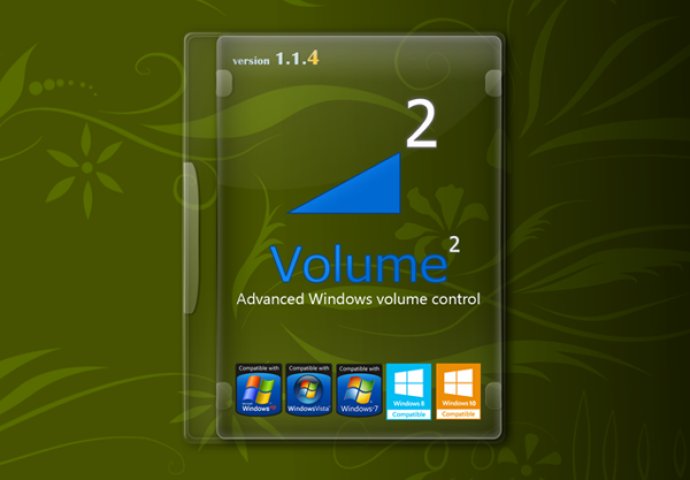
The program features an audio mixer with support for advanced volume controls. Volume2 also has an on-screen display for easy access to your audio levels, as well as a scheduler to automate volume changes during specific times of the day. The software also has command line support, enabling you to change audio levels through scripts or the command prompt.
One of the standout features of Volume2 is its ability to store and recall unlimited presets with just one mouse click or system-wide hotkeys. This feature makes it easy to switch between audio configurations for different use cases, such as gaming, music production, or video editing.
Volume2 supports a wide range of languages, including Russian, Ukrainian, English, Chinese, Armenian, German, Spanish, Polish, Italian, Arabic, Brazilian, Bulgarian, Byelorussian, Czech, Dutch, French, Greece, Hungarian, Japanese, Korean, Latvian, Portuguese, Romanian, Serbian, Slovak, Slovenian, Swedish, and Vietnamese. This makes it accessible to users from different parts of the world.
Overall, Volume2 is an excellent solution for anyone looking for greater control over their audio settings on a Windows PC. It is easy to use, highly customizable, and comes packed with advanced features that are not available with the standard Volume Control.
Version 1.1.4.347:
Full support for Windows 10
Added a new tag for clues in the system tray / text OSD -% DF - device (sound card)
Fixed disabling the volume control in full-screen applications
Added new OSD skin Windows 10 to display the name of the device