vZ-Inventory is a computer program that allows companies to effectively manage their hardware and software inventory. It provides a comprehensive overview of the organization's computer environment.
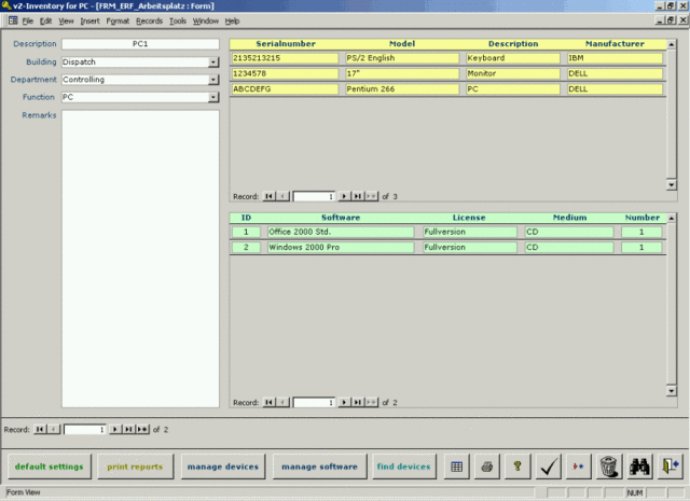
One of the standout features of vZ-Inventory for PC is its ease of use. You won't need to click through multiple screens to find the information you need; everything is available with just one click. However, it's important to note that this is a single user program. Be sure to read the license contract carefully before purchasing.
When you do purchase vZ-Inventory for PC, you'll receive a license code that will allow you to register the program. Additionally, for an extra charge, you can include your logo or letterhead to the program for a more customized experience. If you have specific requirements, you can even email the developers to see if any modifications can be made to suit your needs.
If you're still on the fence about whether vZ-Inventory for PC is right for you, there's always the option to try the unregistered demo-version for 30 days. After that time, you will need to enter the registration code to continue using the program. However, there's no difference between the full and demo versions, other than a reminder about your unregistered status and remaining time. Once you register, you'll have access to the same functions as the demo-version, subject to the attached license contract.
Version 1.5: N/A