Wallpaper Updater is a hassle-free tool that simplifies desktop wallpaper management. With a user-friendly interface and quick installation, it runs silently in the background at computer startup, automatically updating wallpapers without disrupting user activity.
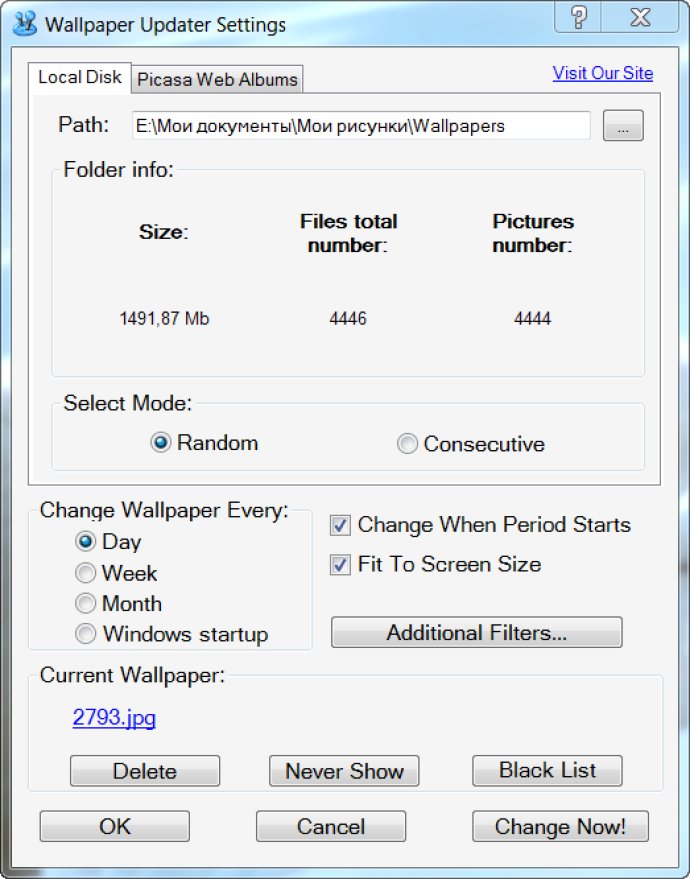
Wallpaper Updater supports images from local drives and Picasa web albums, making it versatile in terms of wallpaper selection. The program is compatible with various Windows operating systems, including XP, Vista, Windows 7, Windows 8, and Windows 10. This makes it accessible to a wide range of users.
With Wallpaper Updater, users have the ability to select a folder of images that will be displayed as wallpapers. The program can be customized according to user-defined settings, such as changing the wallpaper every Windows launch, day, week, or month. Users can even set the order in which wallpapers will change, allowing for more control over their display.
Wallpaper Updater makes it easier to manage wallpaper images by providing a black list feature. This feature enables users to remove images that they no longer want to be displayed without physically deleting them. All settings are automatically saved, so users only need to configure them once.
After installing Wallpaper Updater, users can easily access the program by right-clicking on the desktop, which displays the context menu. The program provides a detailed help feature that describes all options available in Wallpaper Updater. Tooltips are also displayed during use, making it simple to operate.
Wallpaper Updater can manage images of different widths and heights, ensuring that they are displayed correctly on the desktop. In summary, the program is a useful tool for anyone looking to manage their desktop wallpapers with ease.
Version 2.6:
- Major updates in help
- User interface enhancements
- When launching settings module a check was added it is not already running