WavePad is a powerful Mac OS X sound editing software that allows users to edit and create stunning voice, music, and audio recordings. With its various features you can cut and paste parts of a recording, add effects like echo, amplification, and noise reduction to create high-quality audio files.
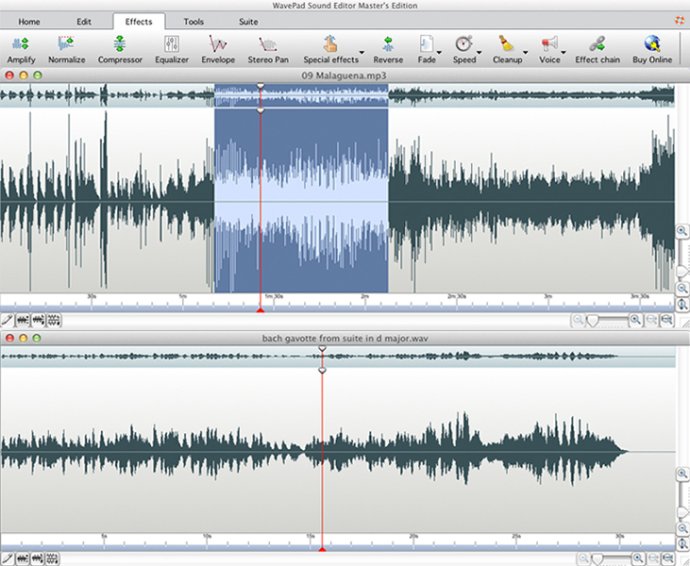
The editing functions are extensive, allowing you to cut, copy, paste, delete, insert, silence, autotrim, and more. You can also add effects such as amplify, normalize, equalize, envelope, reverb, echo, reverse, sample rate conversion, and more. If you need something more specialized, there are special effects available like reduce vocals, distortion, chorus, and more.
Batch processing is available, so you can apply effects and convert files with a single function. Audio restoration features like noise reduction and click pop removal are built-in as well. The recorder has autotrim and voice activated recording, so you can capture exactly what you need with minimal effort.
One of the best features of WavePad is the ability to work on multiple audio files at once and save them as one project. You can choose sample rates from 6000 to 96000Hz, stereo or mono, and 8, 16, 24 or 32 bits. Audio quality suggestions, such as CD Quality and Radio Quality, are available when saving files.
Tools like spectral analysis (FFT) and speech synthesis (text to speech) make audio editing easier and more precise. You can load audio files directly from a CD and convert them to .wav files automatically. WavePad even allows you to set user assigned keys and macros, and set bookmarks along multiple files as you work.
Overall, WavePad Sound Editor is a fantastic audio editing software that offers a wide range of editing functions and features, making it a great choice for any audio project.
Version 6.64: New Release