This software allows for the side by side comparison of two text files or sets of files, including those within ZIP archives. Edit lines with ease and easily detect differences between files.
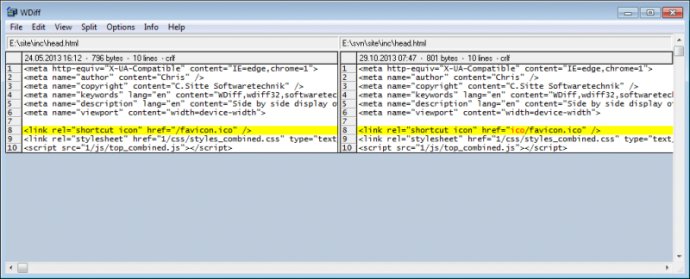
The interface presents both sets of data side by side, allowing users to view common and different sections with ease. Separator lines and different colors further highlight the variations between the two files, making it easier to identify and analyze them.
Navigating the display window is simple, with full scrolling capabilities in all directions. Additionally, users can move the middle line separating the two sides to focus on specific areas of the files. The software also allows for easy movement between common and different sections, streamlining the comparison process.
For programmers, WDiff is particularly useful when it comes to analyzing differences between two versions of a source text file or HTML file. It also provides an effective way of comparing two sets of files, where one or both of the files may be stored in a ZIP archive.
Overall, WDiff offers a range of formatting and comparison options, enhancing its functionality and flexibility. With its simple yet powerful features, this software is a must-have for anyone who regularly works with file comparison and analysis.
Version 1.59:
Ability to exclude files or directories from directory comparison view (one or more wildcard definitions).
Explorer-like File Context Menu (Right Mouse Button) in directory comparison mode.
Binary Directory Comparison Function.
Display of image files (gif, jpg, png, bmp, ico, pcx).