Web Padlock is a software that allows users to restrict access to specific web pages on their computer. It prevents other web browsers from running and only allows access to authorized websites that are protected by a password.
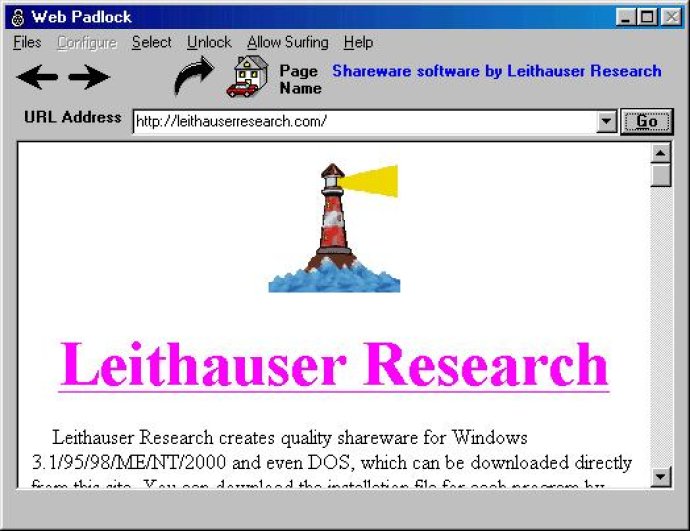
Once installed, Web Padlock automatically blocks other Web browsers, such as Internet Explorer, Netscape, or America Online, from running. Instead, users are provided with a single authorized Web browser that can only access Web pages on the authorized list. In order to add a new Web page to the authorized list, users must first enter a user-selected password, which adds an extra layer of security.
This program is most useful in a business setting where the supervisor needs the ability to control what Web sites employees can visit. However, it can also be useful in a family setting to give parents control of the computer to block children from viewing certain sites.
Web Padlock can be unlocked using the password to allow free Web surfing, even in locked mode. The password can also be used to turn off the blocking of other Web browsers like Internet Explorer. Hence, users can not only control what sites are visited but also when the Web can be accessed.
Lastly, if you decide that you no longer want to use Web Padlock, it can be easily uninstalled using the password you set when installing it. Overall, Web Padlock is an excellent tool that provides a more secure and controlled browsing experience.
Version 3.2: N/A