This is a free Windows 10 app that detects website changes. It allows users to easily verify individual local files or folders against a website, with click-and-go default presets.
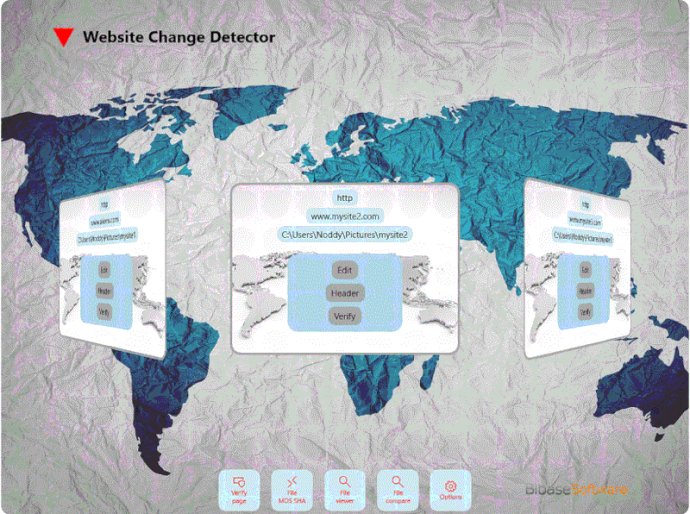
One of the best things about this tool is its simplicity. It is incredibly easy to use with built-in click-and-go default presets. This means that even if you aren't familiar with website monitoring, you can quickly get started with detecting changes.
The Windows 10 Website change detection app is available exclusively on the Microsoft Windows 10 Store. It features a built-in site database, so you can quickly compare files on your local machine to those on a website. You can compare single files or complete folders, depending on your needs.
Another useful feature is the page header facility, which allows you to view the headers of a webpage. Additionally, the app has a built-in file viewer, making it easy to view files that have changed. You can also use the visual file comparison tool to quickly identify differences between files.
Finally, the app includes an MD5 and SHA generator. This feature allows users to generate unique checksums for files, making it easy to verify that files have not been tampered with. Overall, the Windows 10 Website change detection app is a versatile and user-friendly tool for monitoring website changes.
Version 2.00: Improved display