Wifi HotSpot software allows users to convert their Windows 7 or 8 PC into a virtual router by providing wireless-wifi hotspot. By clicking once, users can share their internet connection with mobile phones, iPhones, iPads, or tablets.
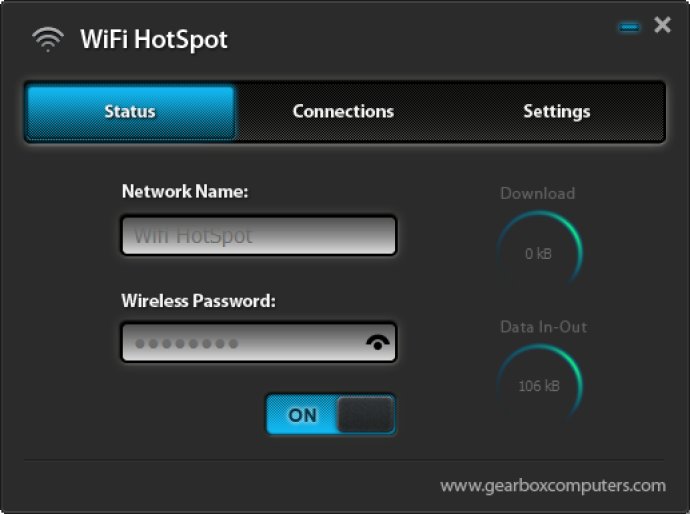
The best part is that you can use Wifi HotSpot with just one click, making it incredibly user-friendly. You can also customise your network name (SSID) and set a wireless password for added security. Additionally, Wifi HotSpot displays your download speed and total data transfer, allowing you to monitor your usage.
If you're worried about the number of connected devices, you can limit the number of devices allowed to use your network. You can even create a wireless hotspot without logging in to your PC.
But that's not all. Wifi HotSpot is completely free and comes loaded with a range of features such as setting the default shared network adapter and auto-starting the software when your computer turns on. It also starts up as a system tray icon, making it easy to manage.
With Wifi HotSpot, you can share your internet with ease and without worrying about any additional costs. So, if you want to turn your PC into a wireless-wifi hotspot, give Wifi HotSpot a try.
Version 1.0.0.0: New Release