Windows Security Officer controls and restricts access to your PC with administrative support. It enables you to manage user access and set the level of access for each user, ensuring complete data security.
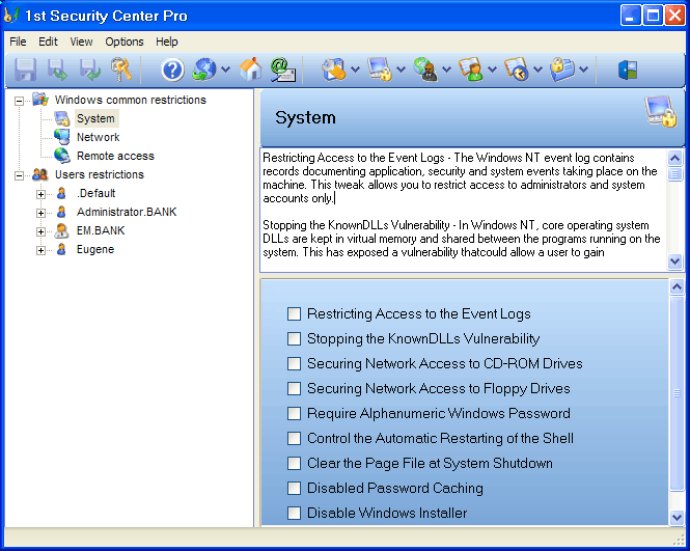
One of the standout features of Windows Security Officer is the ability to set time limits for users. If a user exceeds their allotted time, the computer will shut off automatically until their permitted time range arrives. This helps you keep track of computer usage and ensures that no one is accessing your resources without permission.
This software enables you to protect and control access to your personal computer with administrative support. You can decide which users are allowed to access your computer and what level of access each user may have. You can set restrictions on several control panel applet functions, such as network, passwords, display, printer, and system.
Windows Security Officer offers a flexible access policy where you can set custom restrictions for each user. For example, you can allow a particular user to access your wallpaper settings, but not give them permission to change your screen saver. You can also assign separate system profile folders to each user, providing them with their own custom desktop.
The software boasts several advanced features like disabling start menu items, hiding drives, hiding desktop icons, and much more. You can even set an access timer for each user and allow access only to programs on your personal computer that you place on an accessibility list. You can also manage CD-ROM usage by creating a list of CDs that the user can access.
With Windows Security Officer, you can keep your files protected with the new "Folders Guard" feature. This program provides two levels of protection, "Hidden" and "Read Only", to suit any user's needs. This powerful program is trusted and used by individuals at home, in schools, colleges, universities, and offices worldwide.
Version 7.5.5.56: new features and functions