WinGuard Pro 2016 is a software that allows users to encrypt files and password-protect programs on their computer, including Windows Programs, Store Apps, Desktop Apps, installers, Internet, and File Explorer.
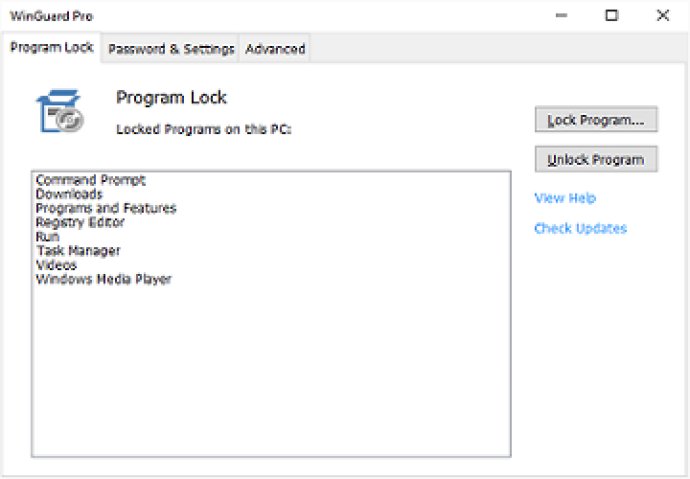
As someone who shares a computer at work, I was thrilled to find a security application that could protect my files, programs, and data. With WinGuard Pro 2016, I no longer had to worry about others viewing, editing, or deleting my files mistakenly or knowingly. By applying password protection, intruders could be kept at bay and prevented from accessing my programs or files, even when they were running and opened.
One of the highlights of using WinGuard Pro 2016 was the quick and simple installation process. The installer only requested basic details such as setup destination path and the users who could access the application. Once installed, the software worked seamlessly to protect my data.
The user interface of WinGuard Pro 2016 was also a standout feature, with its modern and intuitive design. The layout was easy to navigate, even for those with limited technical experience.
Overall, I highly recommend WinGuard Pro 2016 for anyone looking for a reliable and efficient way to password protect their programs and encrypt their files. With its simple installation process and user-friendly interface, it's an excellent choice for anyone seeking enhanced computer security.
Version 10.2.1.2: New release
Version 10.0.32: New release for 2015
Version 6.5: General Improvements
Version 6.5.2.1: none
Version 6.5.2:
New 128bit AES Encryption
Bug fixes
Interface improvements
Version 6.5.1: New 128bit AES Encryption
Version 6.5: New 128bit AES Encryption
Version 6.2:
21 MAR 2006
FIX: 'Lock Windows Startup' password dialog confliction with Password Timer.
MOD: Changed 'Check for update' feature to point to our website download page.
17 MAR 2006
MOD: Improvements to Password Manager
12 MAR 2006
FIX: 'Adding an item' bug in Password Manager - caused duplicates in certain cases
MOD: Improvements to Password Manager interface
ADD: Remove button to Password Manager
10 MAR 2006
ADD: Password Manager addon
22 FEB 2006
FIX: Program now automatically relocks a window on close
FIX: Ignore Window option on password dialog
FIX: Enabled Cancel on encryption dialog
FIX: Minor changes
ADD: Option to Additional Locks to easily lock FireFox web browser
24 FEB 2006
FIX: Internet Explorer and other 'Additional Locks' now relock correctly after 'Clear unlocked programs is clicked (on systray)
MOD: Other minor changes to interface
ADD: 'Apply & Close' button to setup screen
27 FEB 2006:
FIX: Occasional error screen when clicking on 'Web Content Filter'
Version 6.0:
09 NOV - v6.0.8
Add: Lock Desktop to Additonal Locks
Fix: Lock Windows Startup issue
Fix: Other minor issues
08 NOV - v6.0.7
Add: Help link on Encryption dialog
Fixed: 'Lock a Program or Window' from somtimes allowing windows to run
10 OCT - v6.0.3, 6.0.4, 6.0.5, 6.0.6
Revisions
05 OCT - 6.0.1 & 6.0.2
Fix: Program termination bug on Windows 9x systems
Fix: Encryption bug that caused files to be hidden
Add: Import and Export options added to Users section
Add: Change Password button to 'Lock a Program or Window' dialog
Mod: Improvements made to encryption process
Fix: Disabled 'Never lock in future' checkbox on password dialog, due to security issues
01 OCT - v6.0
Mod: Improved setting of password for file encryption
Add: Included Export and Import on the Users section
Mod: New XP look and feel
Add: Secure uninstaller
Mod: Improved Web Content Filder
Mod: Bug fixes and improvements
Version 5.8.3.1:
Mod: Improved setting of password for file encryption
Add: Secure uninstaller
Mod: Improved Web Content Filder
Mod: Bug fixes and improvements
Add: Digital Signiture to download (Verisign) for Windows XP