WinMount is a versatile software that combines compression and virtual disk tools, allowing users to mount various image formats as virtual disks or folders. It supports a wide range of formats, including popular compression formats like RAR, ZIP, and 7Z, as well as disc image formats such as ISO, BIN, and NRG.
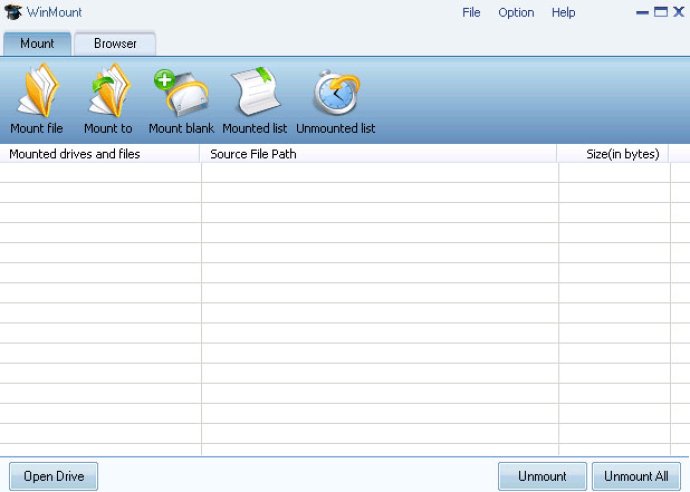
WinMount allows you to compress files to MOU, ZIP, 7Z, ISO formats, and convert MOU, ZIP, RAR, 7Z, CAB, ARJ, ISO, GZ, BZ2, TAR, and WIM files. Additionally, the tool supports browsing and decompressing compressed files, as well as adding comments and magic pages.
In terms of virtual disk management, WinMount can mount numerous disk images, including compressed archives (RAR, ZIP, MOU), folders, DVD images (ISO, ISZ, BIN, MDS, MDF, NRG, IMG, CCD, CUE), CD images (FLAC, APE, WV), HDD images (VHD, VDI, VMDK, WMT), and Microsoft WIM. Furthermore, WinMount enables you to make ISO from physical or virtual CD/DVD-ROM.
WinMount supports several formats, including MOU, which is a highly and fastly compressed format, and WMT, a storage HDD format. It's worth noting that WinMount is the only application capable of opening MOU and WMT formats. Practically speaking, this software can be used or published for personal, commercial, or governmental purposes. Additionally, WinMount has plans to open their API or source code at an appropriate time.
WinMount also allows for the creation of a new blank RAM-disk. Though it is essential to remember that any data held on this RAM-disk will be lost after restarting your computer.
In conclusion, WinMount is an excellent utility software tool that offers user-friendly file and disk management capabilities. Its virtualization of compressed archives, compatibility with multiple file formats, and support for creation of new blank RAM-disks make it a versatile and powerful choice for users looking to optimize their computer storage management.
Version 3.5.1018: 1.+ Optimized algorithm of quick mounting; 2. - Fix some bugs.