WinPersonalizer customizes Windows look by changing animated wallpapers, icons, cursors, and various visual styles. It's also capable of adjusting the transparency of taskbars, altering logon screens and IE skins, and placing your name in the system tray.
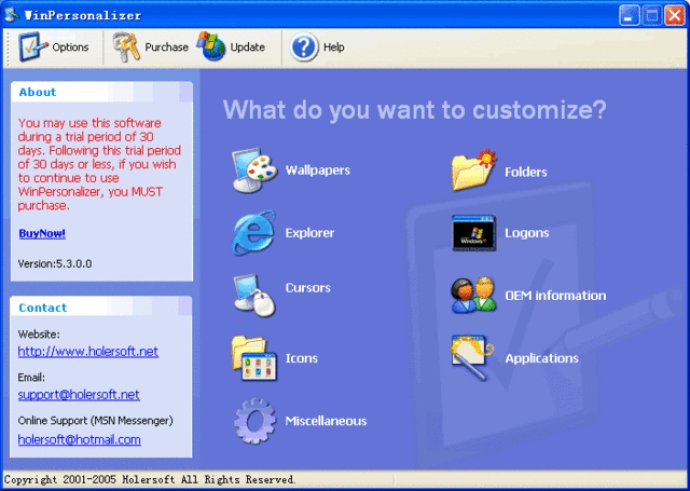
One of the best features of WinPersonalizer is the ability to change and rotate your desktop wallpaper with over 20 animated effects. Additionally, you can customize almost all Windows icons, skin Internet Explorer's toolbar and animated logo, change the look of your OS folders, and change your cursors using popular cursor packages.
WinPersonalizer also allows you to edit the OEM information on your PC, add Visual Styles support to old programs, change the transparency level of the Windows taskbar, edit the Start Button text, and modify your Log-On message. The software also enables you to easily restore all settings to default and won't slow down your computer while you work or play since it doesn't load every time your computer starts, thus freeing up valuable system resources.
The user interface of WinPersonalizer is similar to that of Windows Control Panel, and it is an ideal solution to avoid wasting money and hard disk space downloading many third-party applications whenever you want to make changes to your Windows settings. So, get WinPersonalizer, the ultimate Windows customizer that will help you personalize your operating system according to your preferences.
Version 5.32: Support change WinXP Logon Screen
Version 5.31: Support change WinXP Logon Screen