WinPIM is a versatile personal information manager designed to manage and organize multiple aspects of your daily life ranging from contacts, notes, to e-mails. It also acts as a budget-friendly network solution for seamlessly sharing data across a workgroup.
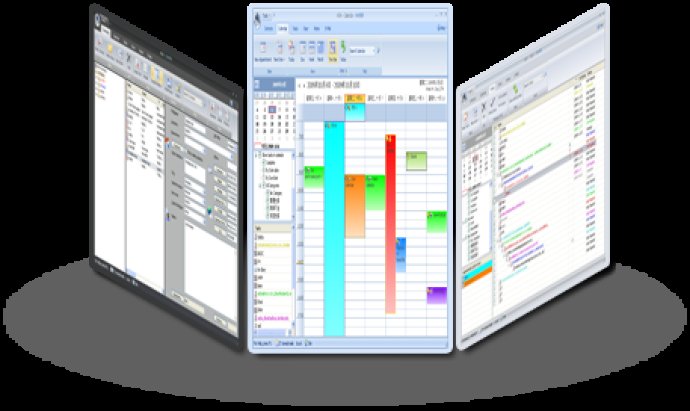
WinPIM comes with a set of wizards, which make it a breeze to use. The software's searching and dialer WinPIM feature helps generate summaries for you to print, while the Appointments and Tasks allow you to manage your time more efficiently. The Diary feature can support rich-text content, and you can even add multiple diaries on a single day.
The software's 'information' section is where you can add your own data to the software, making WinPIM a limitless tool for personal use. The software also allows you to send emails, including appointments, which support HTML and has multi-account and email modules. On top of all that, WinPIM provides an SMS Messenger feature that allows you to send your calendar to your mobile phone.
WinPIM stands out for its simplicity, ease of use and attractive interface. It's perfect for personal use and is even more than sufficient for most professional users. In addition, users can download many reminder skins and schedules, which is a great added bonus. If you're looking for a personal information management system, WinPIM is certainly a good choice.
Version 16.70:
1. [NEW] WinPIM.net Cloud subscribed user can active WinPIM Personal Edition.
2. [IMPROVED] Improve Remove Duplicated Tool performance.
3. [IMPROVED] Can sync the latest iCloud calendar now.
4. [FIXED] Some mails may not been parsed correctly.
5. [FIXED] Settings in Alert may not saved.
6. [FIXED] ICS Import/Export problems.
7. [OTHER] Minor improves and fixes.
Version 16.51:
1. [NEW] When import vCard, can preview and choose encoding.
2. [IMPROVED] HTML editor, can reset Table border.
3. [IMPROVED] In Duplicate Items tool, can remain a shortcut after delete the Duplicate Item.
4. [IMPROVED] Better compatibility when change mail account type from IMAP to POP3.
5. [FIXED] Serve mode: Contacts Action may not load correct.
6. [FIXED] When change a recurrence event, the calendar view may not refresh.
7. [FIXED] The time zone info may not show correct in some invite meeting mails.
8. [OTHER] Minor improves and fixes.
Version 16.23:
1. [IMPROVED] Improve Mail Parse performance.
2. [FIXED] Some email attachments can not be parsed.
3. [FIXED] Today view, calendar may not refresh.
4. [FIXED] Note calendar Bold problem.
5. [FIXED] Import Notes, may not grouped.
6. [OTHER] Minor improves and fixes.
Version 16.22:
1. [NEW] Add Screenshot Confirm option.
2. [IMPROVED] Improve Export and Print performance in Server mode.
3. [IMPROVED] Better compatible windows theme color settings.
4. [OTHER] More than 10 Minor improves and fixes.
Version 16.21:
1. [NEW] More time options to set Reminder later.
2. [NEW] Can Import/Export note group information.
3. [IMPROVED] Large items list faster.
4. [IMPROVED] Search Data Folder list supports Sort.
5. [OTHER] More than 10 Minor improves and fixes.
Version 16.20:
1. [NEW] Can Show Weather in Calendar.
2. [IMPROVED] Improve memory usage.
3. [IMPROVED] Improve Sync WinPIM Web Edition.
4. [FIXED] Can not receive mails from some mail server.
5. [OTHER] More than 10 Minor improves and fixes.
Version 16.10:
1. [NEW] New Find Duplicate Items tool.
2. [NEW] Can Sync CardDav contact photo.
3. [NEW] Can change multi-events's Style in Calendar Search tool.
4. [IMPROVED] Improve Server access performance.
5. [IMPROVED] Improve Data Fix tool.
6. [FIXED] Fix bugs when Sync with Google.
7. [OTHER] More than 10 Minor improves and fixes.
Version 16.01:
1. [NEW] New Voice Recorder and Player to create Voice Note and Voice Mail.
2. [NEW] New Task Categories and multi-user filter.
3. [NEW] Contacts List can hide no item index.
4. [IMPROVED] Tasks list filter can also effect sub-tasks.
5. [IMPROVED] Improve Security for Web Edition sync.
Version 16.0:
1. [NEW] Notes add Module function.
2. [NEW] Tasks add List Toolbar, remove left filter.
3. [NEW] Mail add Filter toolbar, remove left filter.
4. [NEW] Note add View toolbars.
5. [NEW] Calendar add View Toolbars, improve filter.
6. [NEW] HTML editor can remove background picture.
7. [IMPROVED] Load large data for much better performance.
8. [IMPROVED] Improve single user database Access settings.
9. [IMPROVED] Improve mail performance.
Version 15.96: 1. [NEW] Can find duplicate Contacts by name in Repair tool. 2. [NEW] Calendar, Tasks can Import/Export Style in CSV format. 3. [NEW] Note can Import/Export Attachments information. 4. [IMPROVED] Improved software start up.