WinQuota helps manage disk space on Windows servers, including those with large numbers of files like mail and file servers. It provides disk quota management solutions for everyday use.
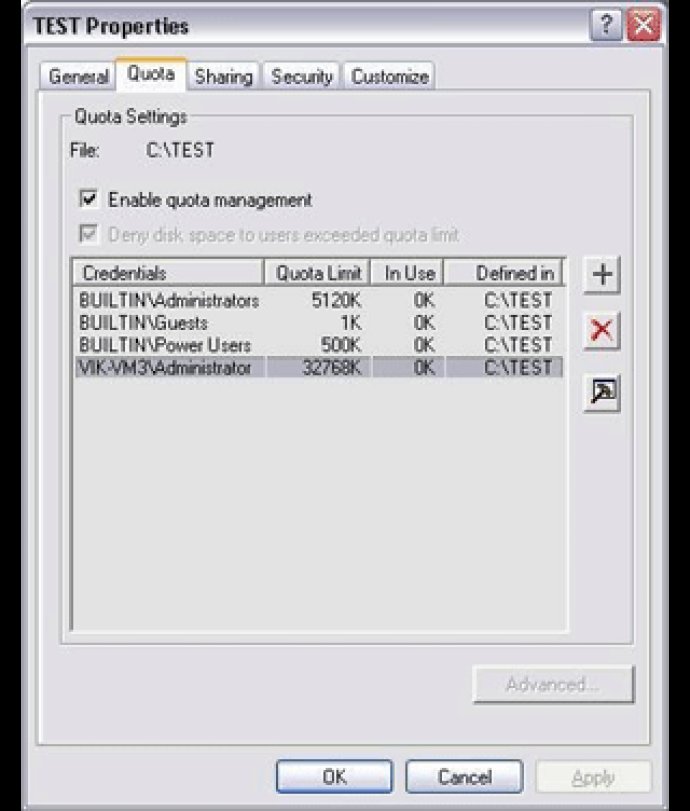
One of the best features of WinQuota Corporate is the ability to specify domains, active directory, and LDAP queries to find users and groups in those domains manually. This makes managing quotas much easier and more efficient.
The main functionality of WinQuota Corporate is managing directories and files sizes by blocking any operations that enlarge quota limits. It works fully automatically, and administrator intervention is not required to unlock or solve quota overflow. In addition, disk quota settings cannot be exhausted by any kind of operation, including file moving, renaming, copying, and others.
WinQuota Corporate also enables you to set soft quotas, which means that users can exceed their quota, but you will receive a log event with user and quota information. You can even determine custom scripts and 3rd party programs that can be used as “soft” quota excess triggers.
All the WinQuota settings can be managed via GUI or using command line tools in the UNIX style. It works with Windows 2000, Windows XP, Windows 2003 at Intel x86 and AMD64/EM64T platforms. Corporate edition is also expanded with support for Itanium platform and Windows 2003 x64 edition. It also supports Windows 2003 cluster environment and Windows 2003 Appliance Edition.
Finally, the WinQuota Corporate Edition contains a web console as an alternative way to manage quota limits remotely via browser, SNMP traps, SNMP management for all soft/hard limits, and even for last attempts to excess soft quota limits. Overall, WinQuota Corporate Edition is an excellent software for large and huge companies looking for a comprehensive disk quota management solution.
Version 4.5.10: N/A