WinUpdtRx is a software that allows Windows 10 users to control the scheduling of Windows Update. With WinUpdtRx, users can easily disable updates during times that may be inconvenient for processing updates.
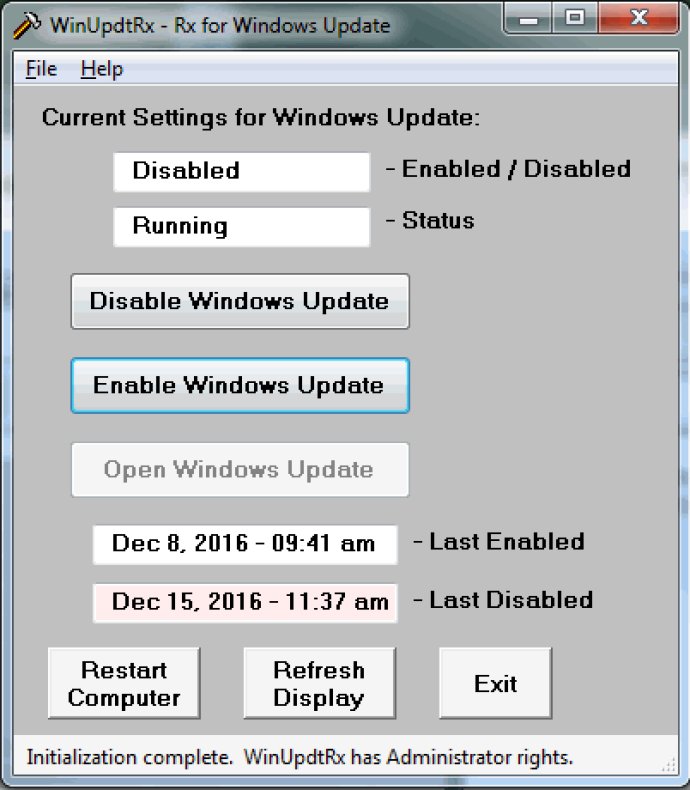
With WinUpdtRx, you can quickly and easily disable Windows Update when you need to and enable it again when you're ready to process updates. It's important to note that the program is not designed to completely disable Windows Update. While some updates may be deemed unnecessary, many are critical for system security.
One thing to note is that WinUpdtRx is not available in trial mode. You will need to purchase a license and enter the Registration Code provided to register the software solution fully. This will enable the program's functions without restriction.
In summary, WinUpdtRx is an impressively useful software solution that can give you full control over Windows Update scheduling. If you're looking to manage your updates at your convenience, it's worth checking out WinUpdtRx.
Version 1.03:
Implemented the 'Restart Computer' function. This became necessary to work around the 'Fast Startup' option in Win-10. The default for 'Fast Startup' is 'enabled' in Win-10.
WinUpdtRx is a special utility program to give you control over the scheduling of Windows Update for Windows 10.