Wise Data Recovery software allows users to quickly recover lost files, including images, documents, videos, audios, emails, and compressed files. It supports various devices like local disks, MP players, iPods, and memory cards, making it easy to restore data that has been lost accidentally or intentionally.
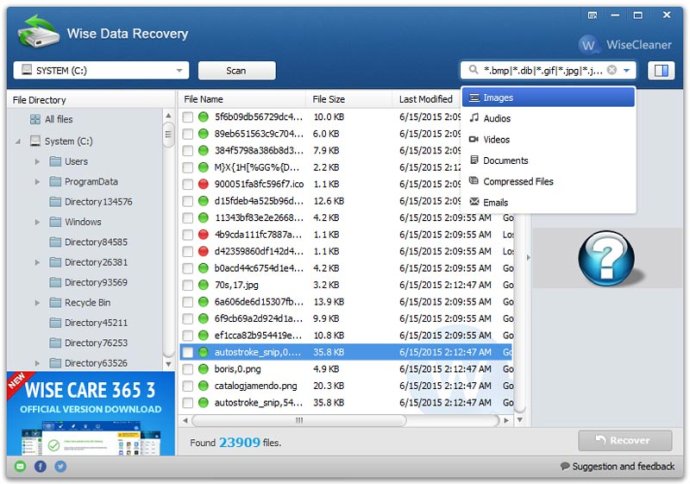
One notable feature of Wise Data Recovery is its Deep Scan mode. This mode is particularly useful in restoring data from formatted disks or crashed systems. With this feature, users can restore even the most challenging data loss scenarios effortlessly.
Another great advantage of using Wise Data Recovery is that it is available for free. Users enjoy free use, updates, and technical support, making it a reliable tool for recovering lost or deleted data. The software runs smoothly on Win XP/7/8/Vista (both 32 bits and 64 bits) operating systems.
Moreover, Wise Data Recovery is available in multiple languages, including English, Arabic, Azerbaijan (Latin), Byelorussian, Chinese (Simplified), Chinese (Traditional), Czech, Dutch (Nederlands), Estonian, Finnish, French, German, Hungarian, Italian, Japanese, Korean, Polish, Portuguese (Brazil), Portuguese (Portugal), Romanian, Russian, Spanish, Swedish, and Turkish.
Overall, Wise Data Recovery is an excellent data recovery solution that is worth considering. Its versatility, free use, and multiple language support offer a great advantage to users. The software's ability to recover data from various devices and file types, including through its Deep Scan mode make it a go-to tool for all lost data scenarios.
Version 6.1.6:
1. Fixed the problem that the "Recoverability" of files was not displayed.
2. Fixed an issue with the context menu in the registration window.
3. Fixed some bugs in the previous version.
Version 6.1.4:
1. Supports scanning and recovering lost files in a specified folder.
2. Show the original names of files in the recycle bin.
3. Deleted files are displayed by default after scanning.
4. Minor GUI improvements.
Version 6.1.3:
1. Fixed an issue that could leave an afterimage on the desktop when the window was minimized.
2. Fixed an issue where the program could close unexpectedly when restoring data.
3. Fixed some minor bugs in the previous version.
4. Improve the preview window to center the previewed image.