Activity Timer is a computer timer that tracks project and task times. It features mouse/keyboard usage tracking, reminders to reduce eye strain and stop work. Ideal for users needing reminders to take breaks while focusing on long projects.
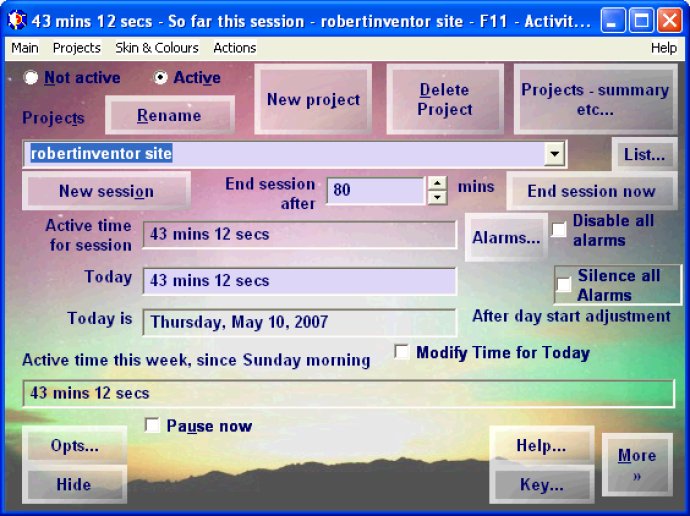
Furthermore, you can play or show screen alarms as a reminder to stop work after a specific period of time. Activity Timer enables you to track projects individually, and you can change the project and set it to working or not working with a right-click on the icon. Additionally, the projects list can appear whenever you move the mouse into the corners of the screen, and you can set it to automatically change projects when you use certain documents or windows.
Activity Timer offers various ways to alert you when your desired session time is up. You can set it to flash its icon, flash the border of the screen, show a splash screen, or play any tune or CD track of your choice. Moreover, the tray icon is a miniature pie chart that shows the session time.
The software also allows you to run a screensaver at the end of a session or as an eye protection reminder. You can choose when you want each day to roll over to the next and it comes preset to 6 a.m. which is suitable for most people. Activity Timer has many reporting options, by week or day, and you can record all time periods during the day for each activity. Automatic backups are included as well.
Activity Timer is user-friendly and extremely easy to use. Adding a new project is straightforward; you can enter the project's name into the box and press the New Project button, and it is done. The software comes for free, with splash screen – bar charts disabled, and some special features, and it has low price if you choose to pay for additional features.
Lastly, you can also edit the software's text for windows and menus, such as translating it into your preferred language. In conclusion, Activity Timer is a software that is worth considering if you want to keep track of your computer activities, tasks, and projects easily.
Version 3.1: Anyy image for the splash screen for the eye protection and end of session reminders. Any web page for the splash. Automatically change project when you use particular windows. Change project for any session after it is recorded. Show tables of times per week. Show project costs on a per hour basis.