XiXi Duplicate File Finder quickly locates duplicate files based on their content, allowing users to remove unwanted files and free up valuable disk space. This software helps reduce management costs and avoid unnecessary confusion.
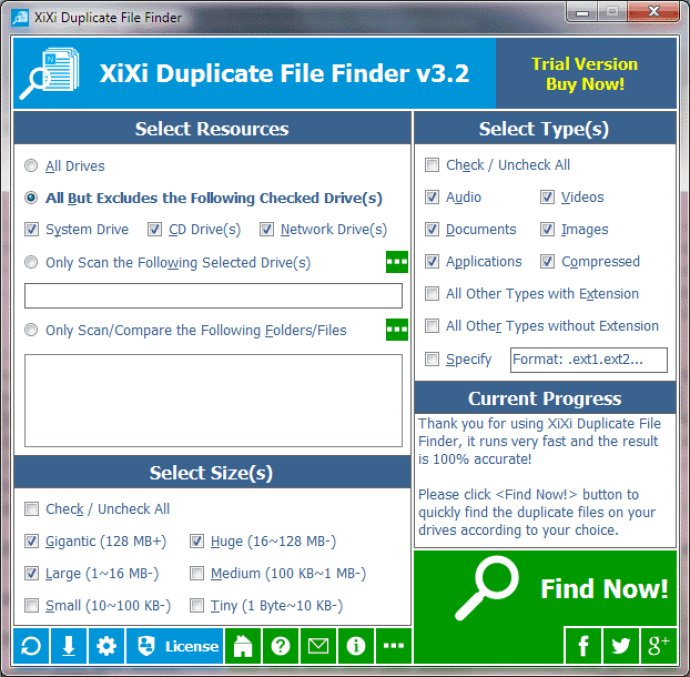
The software is able to find duplicate files extremely quickly, thanks to its high-speed file comparison algorithm that is built-in to the program. The result is guaranteed to be 100% accurate, as it compares files based on their content rather than relying solely on file name or size.
In terms of user experience, the program is incredibly easy to use. Users simply need to select their desired resources, sizes and types, and then click the "Find Now!" button to initiate their search. Alternatively, they can use the suggested search conditions and click the same button directly.
Once the search has been completed, the result - or list of duplicate files - is presented instantly. The list is sorted by size in descending order, and adjacent duplicate files are marked with different colors to make managing them even easier. Users have a range of actions available to them, including Save, Load, Move to Recycle Bin, Delete, Open/Run, Open File Location, Uncheck All, Invert Checks and Show Properties.
Key features of XiXi Duplicate File Finder include 100% accurate detection of all duplicate files, fast operation thanks to its high-speed file comparison algorithm, and the ability to select drives, folders, files, sizes, types and extensions for searching. The program also supports the saving and loading of results, the setting of scan parameters, and the ability to filter results by file size.
In summary, XiXi Duplicate File Finder is an excellent tool for anyone looking to quickly and accurately find and manage unwanted files on their computer. Its simple and intuitive interface and powerful capabilities make it a must-have for anyone looking to recover disk space and maintain a clean and organized system.
Version 3.2:
Displays the statistics of the checked files. Supports to highlight the selected group. Added .ico file extension to the "Images" type. Supports to open/run the highlighted file by a friendlier way: double-click.
Optimized some tooltips. Optimized some prompts.