XLReportGen generates reports in Microsoft Excel's spreadsheet format by using SQL statements. It's an easy-to-use tool for generating reports that makes use of Microsoft Excel's features. Reports can be customized as per your needs if you are familiar with SQL and Excel.
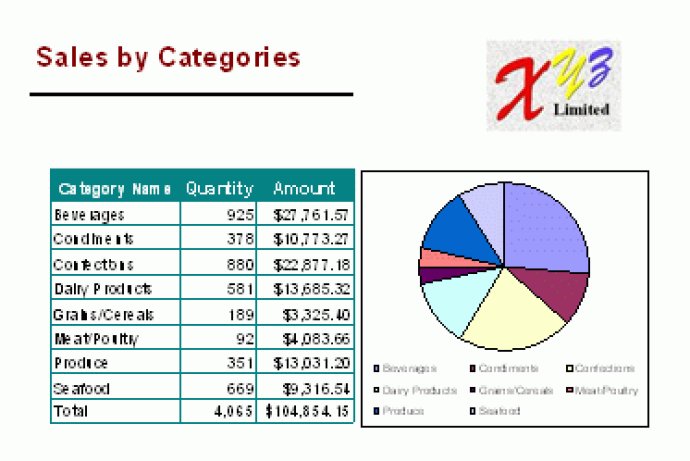
To create a report, XLReportGen requires a report template file and an XRF file. The report template file is a Microsoft Excel workbook that defines the report's format and layout. The XRF file contains SQL statements and information, guiding XLReportGen on how to retrieve data from a database and create the report.
XLReportGen generates a blank report using the report template file, executes SQL statements in the XRF file, and adds data from the database to the report. XLReportGen is an excellent reporting tool as it allows users to take advantage of Microsoft Excel's power and flexibility while saving money, reducing development and training time, and improving productivity.
This tool offers several features that make report generation easier. These include access to all databases using ADO.Net, support for multi-databases in one report, report parameterization, complex report generation, report generation with charts and pictures, generation of multiple reports in one Microsoft Excel workbook, automatic report generation, and flexible deployment.
Version 5.2.0.0: Upgrade to OpenXML SDK 2.5 and Microsoft .NET Framework 4.
Version 3.6.2: Fixed some bugs for UNC path.
Version 3.6.1: Support Windows Vista. Add pagebreaks by group and records at same time. Modify the installation program.
Version 3.6.0: Support Windows Vista. Add pagebreaks by group and records at same time. Modify the installation program.
Version 3.5.1: Make connections to data sources using connection strings.
Version 3.5.0: Make connections to data sources using connection strings.
Version 3.4.4: N/A
Version 3.4.3: N/A
Version 3.3.0: Optimize the performance of operating Microsot Excel; Optimize the performance of accessing database.
Version 3.2.1: Fix some bugs.