XP Disk Cleaner efficiently cleans disks by removing unnecessary data which slows down the system's performance. The tool locates and eliminates temporary files, folders, and unwanted apps, allowing for smoother operations.
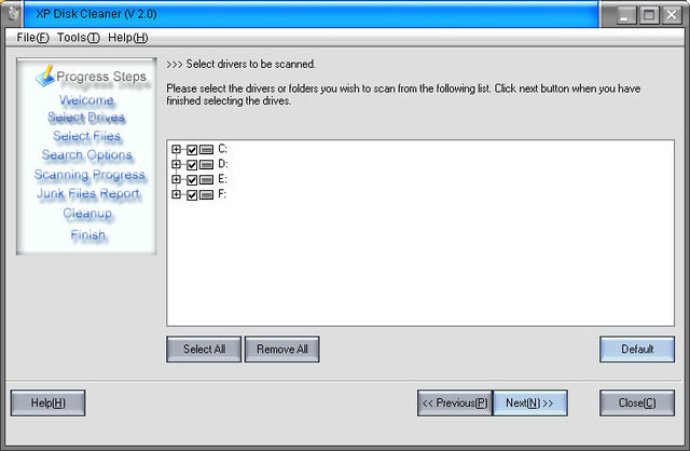
XP Disk Cleaner targets these specific types of files, which are missed by common disk utilities like Uninstaller, Defrag, and Scandisk. This tool is an excellent choice for users who want to reclaim valuable hard drive space and improve their computer's performance.
With XP Disk Cleaner, you can search and delete temporary files and folders, search for invalid links to documents that don't exist, uninstall software, disable/enable unused fonts, delete cookies, and search and remove duplicate files. Additionally, you can use it to work with your documents by finding and deleting old back-up files and duplicates based on different criteria.
The program features a friendly user-interface and is easy to use. The disk cleaning process can be launched automatically using the command-line, saving you time and reducing your participation in the process. Overall, XP Disk Cleaner is an excellent software tool for those who want to keep their computer running smoothly and free from unnecessary files.
Version 3.92: The latest version of XP Disk Cleaner improved the scanning engine.
Version 3.82: The latest version of XP Disk Cleaner improved the scanning engine.
Version 3.81: The latest version of XP Disk Cleaner improved the scanning engine.
Version 3.8: The latest version of XP Disk Cleaner improved the scanning engine.
Version 3.77: The latest version of XP Disk Cleaner improved the scanning engine.
Version 2.85: The latest version of XP Disk Cleaner improved the scanning engine.
Version 2.75: The latest version of XP Disk Cleaner improved the scanning engine.
Version 2.62: The latest version of XP Disk Cleaner improved the scanning engine.
Version 2.61: The latest version of XP Disk Cleaner improved the scanning engine.
Version 2.6: The latest version of XP Disk Cleaner improved the scanning engine.