Convert Microsoft XPS documents to PDF files in batches with VeryDOC XPS to PDF Converter software. Process XPS files and convert them to PDF format, enabling further processing of documents.
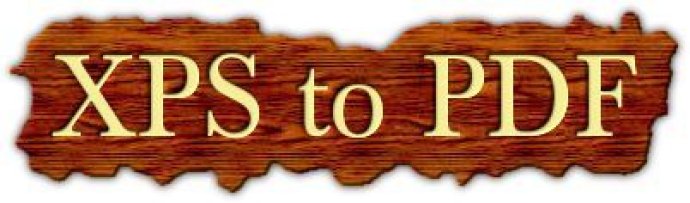
One of the reasons why VeryDOC XPS to PDF Converter is such a great tool is that it is a standalone software, which means you don't need to have Adobe Acrobat or Adobe Reader installed on your machine in order to use it. Additionally, this software supports a wide range of languages, including English, French, German, Italian, Chinese Simplified, Chinese Traditional, Czech, Danish, Dutch, Japanese, Korean, Norwegian, Polish, Portuguese, Russian, Spanish, Swedish, Thai, and more.
Furthermore, the XPS to PDF Converter features Native XPS processing, which ensures fast and precise document conversion. When converting XPS documents to PDF format, our software does not go over the GDI or use a PDF printer driver. Instead, it interprets XPS files directly without depending on the .NET platform.
Another excellent feature of VeryDOC XPS to PDF Converter is its ability to add printing, copying and changing etc. permissions to output PDF files. This is a great way to protect your documents and ensure that only authorized individuals are able to access them.
The software also allows users to set the document title, subject, author, keywords, producer, and creator options for the PDF files they generate. They can even add password protection with 40 or 128-bit encryption and create "owner password" and "user password" protected PDF files.
And, for added convenience, the program optimizes the resulting PDFs for fast web viewing, linearization, and optimization (linearize), saving you time and hassle. Plus, it supports transparency, alpha channel transparency, and blend modes.
In conclusion, if you need to convert XPS documents into high-quality PDF files, there's no better tool than VeryDOC XPS to PDF Converter. Thanks to its many powerful features and intuitive interface, you'll be able to handle any conversion task with ease.
Version 2.0: Convert XPS files to PDF files