Yasisoft Image Editor is user-friendly photo editing and graphic designing software with a variety of tools such as drawing shapes, transformations, text and brush tools, etc.
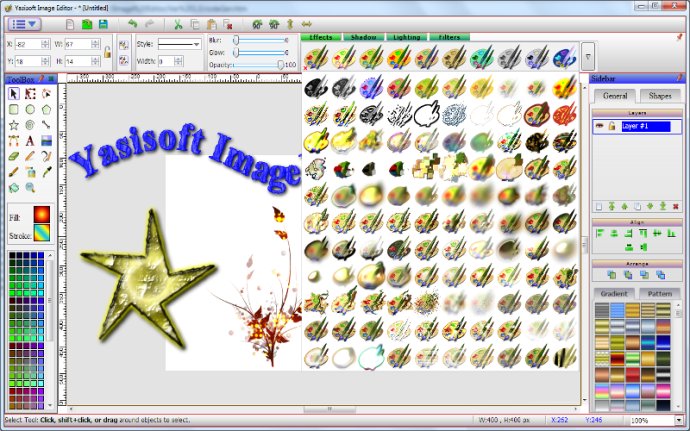
The software boasts an impressive range of features and capabilities. Users can draw basic shapes such as lines, curves, ellipses, rectangles, stars, polygons, and spirals with ease. They can also transform and manipulate these shapes by rotation, stretching, and skewing.
Yasisoft Image Editor offers a variety of gradients and patterns that users can customize or select. The software also comes equipped with an effects menu that includes inner and outer shadows, filters, and lighting effects.
The text tools are another standout feature of Yasisoft Image Editor. Users can add different types of text to pictures. They can put text on a path, use text multi shadow, and enjoy support for transparency, gradients, and patterns.
The spray tool and brush tool provide yet more creativity and flexibility to users. The spray tool allows for the distribution of copies of an object, while the brush tool offers a range of pixmaps for painting.
The software's edit path tools allow users to select and manipulate nodes, helping them precisely shape curves. And, with the useful layers feature, multiple images can be blended together with ease.
Yasisoft Image Editor offers support for various file formats, including PNG, JPEG, BMP, GIF, TGA, WEBP, TIFF, SVG, RAW camera images, and many others.
Users also have access to a range of bitmap effects for enhancing and perfecting their images. Everything from blurring, sharpening, brightness, contrast, hue, saturation, distortion, noise, and embossing is included. The software even allows for the conversion of images to black and white or sepia-toned.
Version 2.6.0.31: Added more than 140 SVG patterns to the Sidebar and Increase drawing speed.