Download and save online videos quickly with YouTube Downloader Plus. This user-friendly software supports various formats such as AVI, MOV, MP4, and MP3 for audio extraction.
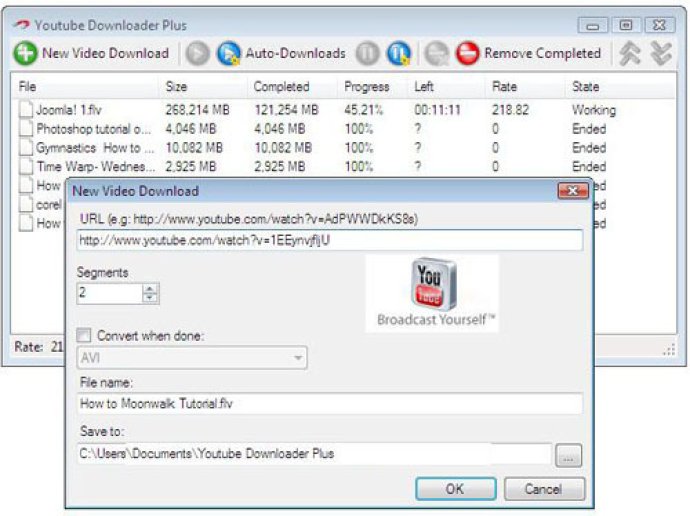
When you run YouTube Downloader Plus, you will immediately notice its intuitive interface that makes downloading videos a breeze. All you have to do is copy the URL of the video page you want to download, and paste it into the New Download box. You can select the format you want your files saved in, tick the 'convert when done' box and choose from the available options. Once you have done that, simply click OK to start the download.
One of the great things about this software is that you can download multiple videos simultaneously, and choose where you want to save your files. This makes organization a lot easier, and you can keep all of your files in one place for easy access.
Overall, YouTube Downloader Plus is an excellent choice for anyone looking for a straightforward, user-friendly video downloader and converter. This software is perfect for those who want to enjoy online videos, or extract the audio from a video, even when they are not connected to the internet. Try it out today and see for yourself how easy it is to use!
Version 4.5.0: Major performance updates. Improved connection stability.
Version 4.4.0: Major performance updates. Improved connection stability.
Version 4.3.0: Major performance updates. Improved connection stability.
Version 4.2.0: Major performance updates. Improved connection stability.
Version 4.1.0: Major performance updates. Improved connection stability.
Version 4.0.0: Major performance updates. Improved connection stability.
Version 3.9.0: Major performance updates. Improved connection stability.
Version 3.8.0: Major performance updates. Improved connection stability.