ZipSnapNG is a lightweight backup software that works on multiple platforms. It offers advanced features including incremental backup, data deduplication, encryption, and configurable retention. With only 200Kb to its name and no installation required, it is a portable and convenient tool for backing up important data.
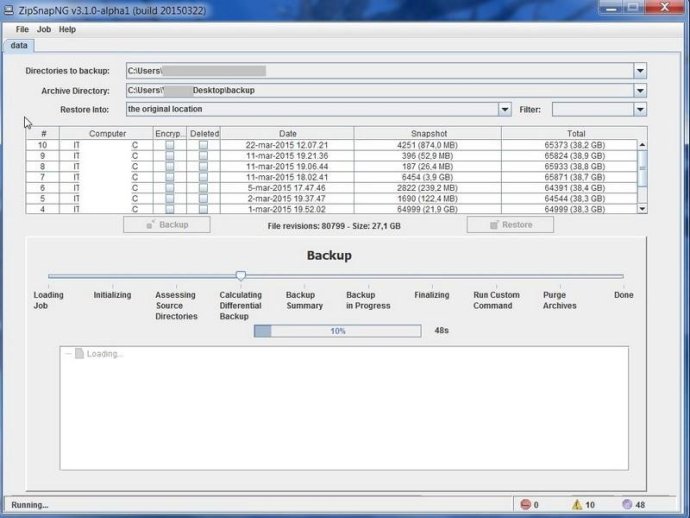
One key feature of ZipSnapNG is its incremental backup feature. After each run, a new snapshot is created, and only new or modified files are added to it. The software also employs Binary deltas, saving only the portion of the file that has changed. This prevents space wastage and saves time when backing up.
In addition to these features, ZipSnapNG also offers data deduplication across directories, snapshots, and computers. With this feature, you can avoid storing copied/renamed/moved contents or any data slice already in the catalog. The software also supports encryption, with the ability to generate password-protected backup sets.
ZipSnapNG comes with a simple graphical interface that exposes all its features, making it easy to use. Additionally, you can purge old data, removing the oldest snapshots and associated data from the catalog. You can also run a custom script automatically when the backup process is finished.
Another noteworthy feature of ZipSnapNG is its multiple restore options. You have the option to restore data to the original location, a different directory, or merge it with existing directories. The software also supports Windows Shadow Copy integration to handle opened files.
Finally, when working with larger backups, ZipSnapNG enables you to split the backup archive into smaller, manageable files. This multi-volume archive feature makes it easier to manage and store large backups.
Overall, ZipSnapNG is an excellent backup tool suitable for personal and professional use. Its advanced features, useability, and cross-compatibility make it an excellent choice for any computer user.
Version 3.1.1: No more preliminary configuration required, a single executable jar is provided for all the platforms. Added capability to handle symlinks. Detect automatically if running command line or with the GUI. A backup set taken in Unix can be restored in Windows and viceversa