101 Clips is a free software that offers a multi-clipboard and clip organizer for managing multiple clips at once. It allows users to copy up to 25 times, making it ideal for those who need to transfer numerous clips from one document to another.
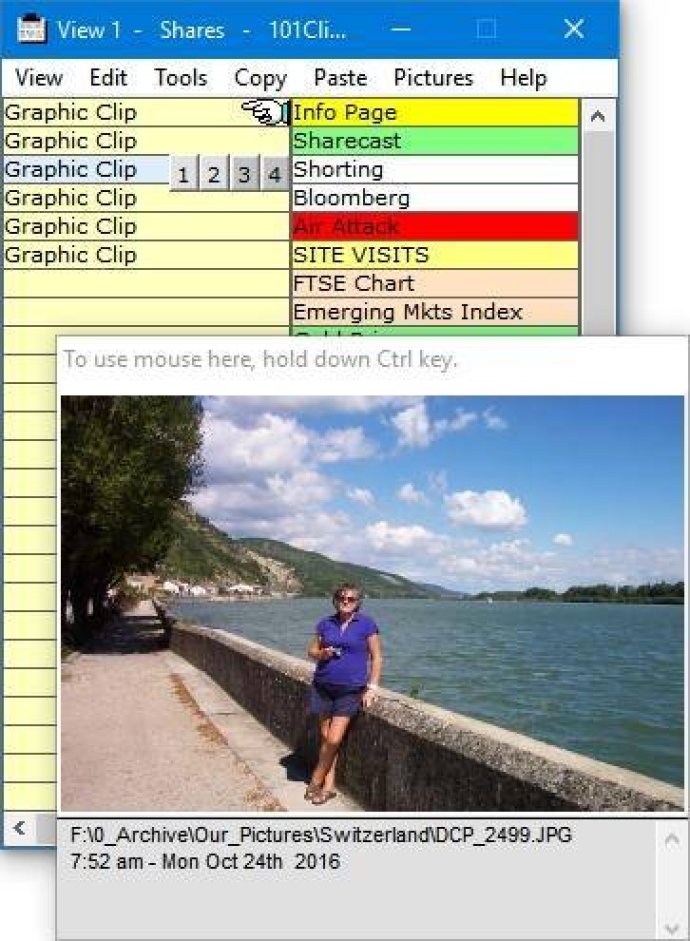
In addition to its multi-clipboard features, 101 Clips comes with a clip organizer, enabling you to sort and categorize your copied clips. This helps you to maintain an organized library of your most used clips for easy access. You can even set the program to remain on top of your working program, allowing you to access it easily and quickly without interrupting your workflow.
Another significant advantage of 101 Clips is its compatibility with all forms of clips, including multi graphic Word clips. The program can handle most types of copies, which makes it an all-encompassing tool for copy and paste functionality. Overall, 101 Clips provides a free and practical solution for anyone looking to improve their copy and paste experience.
Version 31.10:
Auto-save screen shots as JPEGs
Macro script language
Version 31.00:
Auto-save screen shots as JPEGs
Macro script language
Version 24.04: Color picker and text sort
Version 24.00: Color picker and text sort
Version 23.00: Color picker and text sort
Version 22.16:
Auto-save screen shots as JPEGs
Macro script language
Version 22.12:
Auto-save screen shots as JPEGs
Macro script language
Version 22.11:
Auto-save screen shots as JPEGs
Macro script language
Version 22.00:
Auto-save screen shots as JPEGs
Macro script language
Version 21.07: Now includes a macro script language