ABIX is an all-in-one software solution that lets you store and manage all your information in a single place. Its user-friendly interface enables easy navigation and it can be used to organize an agenda, contacts, tasks, passwords, anniversaries, and more.
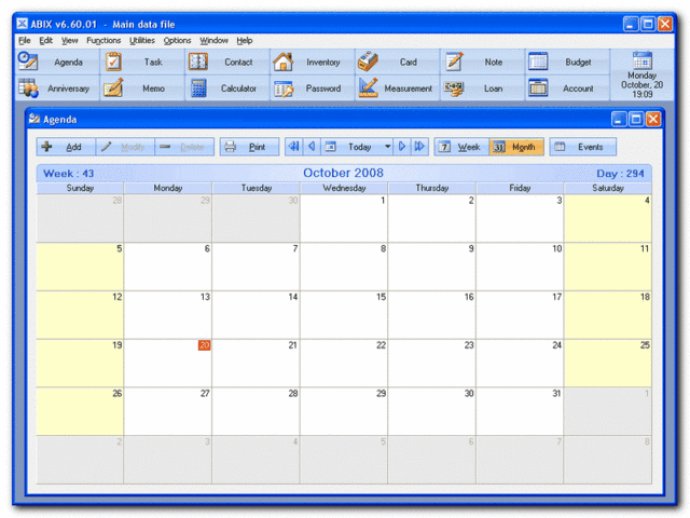
One of the standout features of ABIX is its intuitive and user-friendly interface. In no time at all, you’ll be able to get to grips with all its functions and start putting it to work.
The range of tasks that ABIX can handle is staggering. You can easily manage your agenda, tasks, contacts, anniversaries, passwords, notes, memos, inventory, budget, and much more! It’s an all-in-one solution that really does make life easier.
Perhaps one of the biggest advantages of ABIX is the way it adapts to your workflow. Keeping all your information in one place is great—but it’s pointless if it’s a chore to use. With ABIX, however, adding, editing, and accessing your data is simple and intuitive. In short, you'll be more organized and efficient than ever before.
Overall, if you’re looking for a comprehensive and user-friendly way to stay on top of everything going on in your life, ABIX should be at the top of your list. With all your data neatly organized and accessible from a single location, you’ll save time and improve your productivity. When you need information quickly, you'll be able to find it with ease, all thanks to ABIX.
Version 7.40.01: Many improvements.
Version 7.15.01: New Search button in the Note module, faster display of the agenda and improved data file access.
Version 7.10.00: The Budget module has been completely redesigned
Version 6.80.02: The Note module has been completely redesigned and a new Table module has been added.
Version 6.77.05: Some improvements and corrections in a few modules.
Version 6.77.00: Some improvements and corrections in a few modules.
Version 6.75.00: The Inventory module has been completely rewritten.
Version 6.70.00: The Task module has been completely rewritten.
Version 6.69.05: A day view is now available in the agenda.
Version 6.69.01: A day view is now available in the agenda.