Action Backup provides a comprehensive backup solution that enables users to schedule backups and create copies of their data with ease. This tool offers a wide range of features and is ideal for backing up various file types on computers.
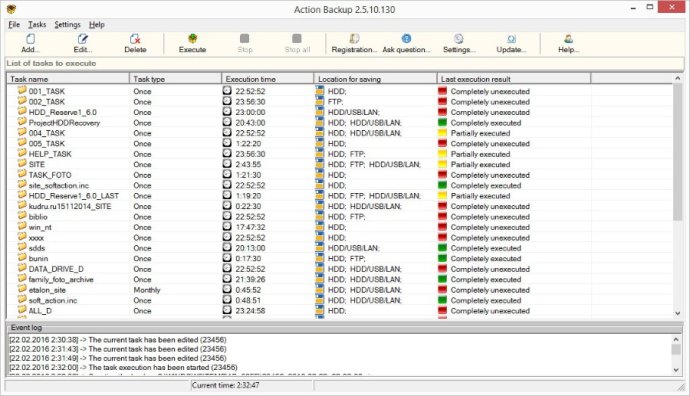
What's great about Action Backup is that it's incredibly user-friendly and easy to use for both home and work computers. Regardless of your level of expertise or technical knowledge, you can set up this program with ease. This is why it's a popular choice for various users such as engineers, students, system administrators, accountants, and office workers.
Not only can you create virtually unlimited backup copies of data, but you can also do so in several different formats, including zip64. You can copy these backups onto HDD, USB, FDD drives, LAN computers, FTP servers, and even CDs/DVDs. Plus, you can backup files that are currently in use by other applications, as well as files found on remote computers.
One of the best features of Action Backup is that you can run the program as a Windows service, allowing you to backup your data around the clock even when you are not logged in to your computer. Furthermore, you can easily receive detailed backup reports via email, even while using a remote computer, so you can stay informed about the backup process.
Action Backup is also equipped with an automatic shut-down feature that allows your computer to turn off when the backup process is complete. This is especially useful if you don't want to wait for the backup to finish, as it allows you to save time and energy.
In short, Action Backup is a must-have software if you're looking for reliable and comprehensive backup solutions. Whether you're an individual or a business owner, this program offers peace of mind that your data will always be protected against potential data loss.
Version 2.6:
- Now it is possible to automatically remove previous and empty backups
- Adding/excluding files by their attributes
- Controlling the data compression ratio during the backup procedure
- Configuring (editing) the list of files that should not be compressed before adding them to a backup copy