SyncBackPro is a feature-rich file backup and synchronization software. It enables users to store files in different locations and offers advanced functionalities like open file copying and fast backups. With simulations and file versioning, it ensures effortless file restoration, enhancing data management efficiency.
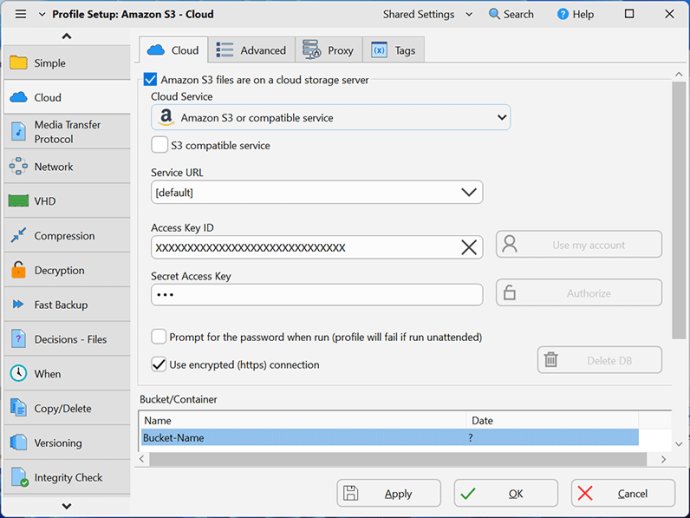
One of the notable aspects of SyncBackPro is the wide array of options it provides for advanced users. These options include open/locked file copying, file versioning, scripting, fast backup, true synchronization, Zip64 support, compression filtering, and more. The software also generates detailed and easily readable log files, allowing users to monitor their backup activities effectively. Other features like email results, simulated backups and restore, file filters, sub-directory selection, and copy verification further enhance the user experience.
Moreover, SyncBackPro is available in multiple languages, catering to users' language preferences. Supported languages include Catalan, Simplified Chinese, Traditional Chinese, Czech, Dutch, French, German, Hungarian, Italian, Norwegian, Polish, Russian, Brazilian Portuguese, Spanish, and Swedish. This wide language support ensures that users can utilize the software effortlessly in their preferred language.
SyncBackPro boasts an intuitive user interface, making it user-friendly for individuals new to file backup and preservation. It offers two modes: Easy Mode and Expert Mode. Easy Mode caters to basic backup, restore, and synchronization tasks, enabling users to quickly secure their data. On the other hand, Expert Mode provides advanced functionalities, allowing users to fine-tune their backups, especially when dealing with FTP servers or networks. Expert Mode also includes features like SSL, MODE Z compression, and one-time passwords, enhancing the software's flexibility and practicality.
To aid users in utilizing the software effectively, SyncBackPro offers a comprehensive context-sensitive help file. This file provides clear instructions and guidance on all aspects of using the software. Additionally, there is a frequently asked questions (FAQs) section that addresses common queries related to backup, restore, or synchronization tasks. This extensive support ensures that users can troubleshoot any issues or questions they may encounter.
In conclusion, SyncBackPro is a reliable software that has earned a strong reputation as one of the premier file backup and synchronization solutions in the market. Developed by 2BrightSparks, it is a multi-award-winning solution trusted by a large user base. If you are in need of a robust backup and synchronization software, we highly recommend giving SyncBackPro a try!
Version 11.3.35.0: See web site for details
Version 11.3.29.0: See web site for details
Version 11.3.16.0: See web site for details
Version 11.3.7.0: See web site for details
Version 11.2.33.0: See web site for details
Version 11.2.15.0: See web site for details
Version 11.2.5.0: See web site for details
Version 11.1.1.0: See web site for details
Version 11.0.0.25: See web site for details
Version 11.0.0.15: See web site for details