This software allows users to set service startup options, providing the option to choose between Manual or Automatic mode.
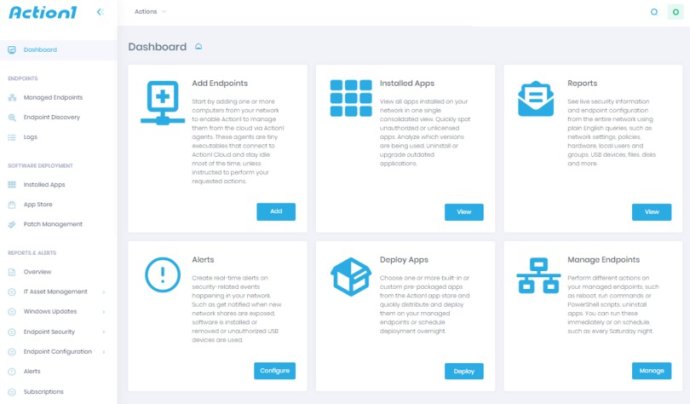
With Action1, you can disable services on multiple remote computers with the simplicity of using a batch file. This is particularly helpful for services that run at system startup, such as those set to Automatic. Disabling them can help decrease Windows startup times, as these services can delay the process. Additionally, it can be useful for system hardening as some Windows services can increase the endpoint's attack surface.
In terms of functionality, Action1 Free Edition provides IT workload automation, allowing you to orchestrate job scheduling quickly. With Action1, you can easily run manual and scheduled batch processes and actions centrally across your entire network. Best of all, Action1 is entirely SaaS with an online, web-based interface, making it easy to use without having to install any management tools. And best of all, there's zero cost for its basic functionality.
Finally, one of the best things about Action1 is that it runs in the Cloud, enabling you to discover all of your endpoints in seconds. This discovery allows you to manage your entire network by running queries and executing actions in plain English, all from a single interface. Overall, Action1 is a solid choice for those looking for an easy-to-use, powerful tool to manage Windows services remotely.
Version 2.5: Set service startup options, such as Manual or Automatic