Easily backup multiple servers and workstations and conveniently access backup and restore features remotely with just one click using our software.
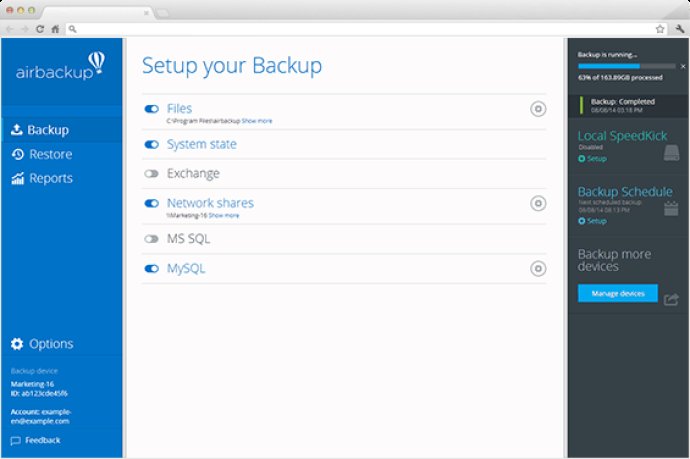
airbackup ensures maximum protection with triple encryption, which includes private key encryption code that only the user knows, client-side 256-bit AES encryption prior to data transfer, and 128-bit SSL encryption for a secure end-to-end data transfer.
Remote access to airbackup is also possible, allowing users to access all backup features for all company devices from anywhere online. Another great feature of airbackup is the hybrid system, which allows users to secure data centrally with one backup solution and the Local SpeedKick. This means that data is stored in external data centers, onsite, and offsite, providing double the amount of security and faster data-restore from the local copy.
Bandwidth throttling is another feature that allows users to choose how much of the available bandwidth airbackup may use, which can be restricted to upload and download speeds individually on workdays or used in full on weekends.
For easy backup scheduling, airbackup also offers an automated system that works in the background, creating an individualized schedule for automated backup. Users can manage all devices centrally through the airbackup Manager, which allows for configuration and control of backups through a centralized, browser-based dashboard.
Automated deduplication is another feature that recognizes duplicated data before the start of the actual data transfer, while maximum compression reduces the size of data to a minimum before actual backup. Minimal data volume is also ensured by only sending modified data blocks instead of transferring the whole file, making airbackup an extremely efficient and reliable software for all backup needs.
Version 14.0.0.14349:
- show/hide hidden files directly in selection dialog
- improved backup of Exchange
- performance improvements
- improved setup process
and more ...