FoneLab for Android is a reliable data recovery software that retrieves lost files from Android devices. It supports various file types and can recover data even from damaged devices. Additionally, it offers the functionality to backup data to a computer for added security.
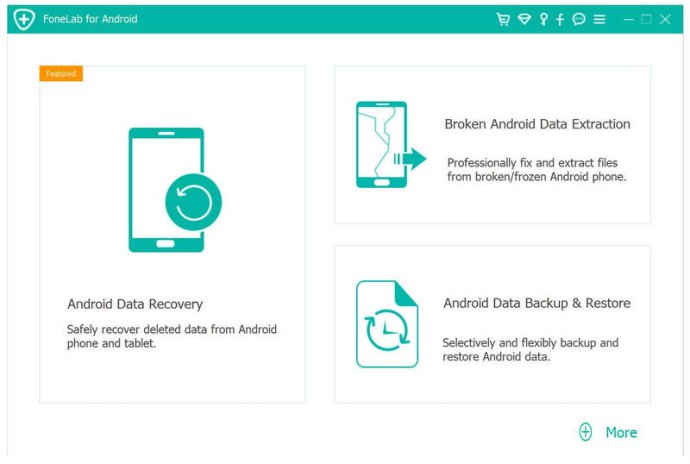
One of the key highlights of FoneLab is its extensive support for different types of data recovery. This includes deleted SMS, call logs, contacts, documents, videos, music, photos, and WhatsApp files. You can confidently rely on FoneLab for Android to accurately recover your lost data with minimal effort. It significantly reduces the need for rework in the data recovery process.
Another exceptional feature of FoneLab is its ability to selectively and flexibly backup and restore Android data. With this option, users gain the advantage of previewing data in detail before proceeding with the restoration. This ensures a more accurate and efficient data recovery process. As a result, you can easily and effortlessly back up and restore Android data without any complications.
FoneLab for Android also provides an excellent option for users to extract data, such as messages, contacts, call history, WhatsApp messages, photos, and more from broken Samsung devices using its Broken Android Data Extraction feature. This feature is particularly useful for retrieving valuable data even from a device that is physically damaged or broken.
Lastly, FoneLab seamlessly works with almost all Android devices from popular brands like Samsung, Sony, LG, HTC, Huawei, Motorola, Xiaomi, and more. Regardless of the type of Android device you own, FoneLab Android Data Recovery has got you covered.
In summary, FoneLab for Android is an outstanding software solution for recovering lost or deleted data from your Android device. Not only does it offer reliable data recovery, but it also provides a secure option for backing up and transferring vital data to your computer. With FoneLab for Android, you can rest assured that the safety of your data is guaranteed at all times.
Version 5.0.38: 1. Fix the issue that the image doesn't show the original time after export 2. Fix some bugs and optimize the product.
Version 5.0.36: 1. Fix crash issues related to image preview; 2. Fix some bugs and optimize the product.
Version 5.0.30: Fix some bugs.
Version 5.0.28: Update fonego within the program
Version 5.0.26:
1. Add the "Other Files" node and support scanning more audio formats.
2. Update FoneGo within the program.
3. Fix some bugs and optimize the product.
Version 5.0.20:
1. Update device connection driver installation
2. Fix known bugs and optimize the program
Version 5.0.18:
1. Fix the back up crash issue when using Android Data Backup & Restore function.
2. Fix some bugs and optimize the product.
Version 5.0.16:
1. Optimize usb connection scanning
2. Optimize the size of the info icon on the picture interface
3. Solve the wifi connection failure caused by network problems
Version 5.0.12:
1. Added Spanish and Portuguese
2. Fix known bugs and optimize the program.
Version 5.0.6:
1. Add traversal scanning;
2.Add Spanish and Portuguese;
3.Fix some bugs and optimize the product.