A user-friendly backup software with versatile options such as full, differential, incremental, smart, and mirror backups. It provides file filters, scheduling, versioning, encryption, FTP/SFTP backup, email notifications, and CD/DVD writing.
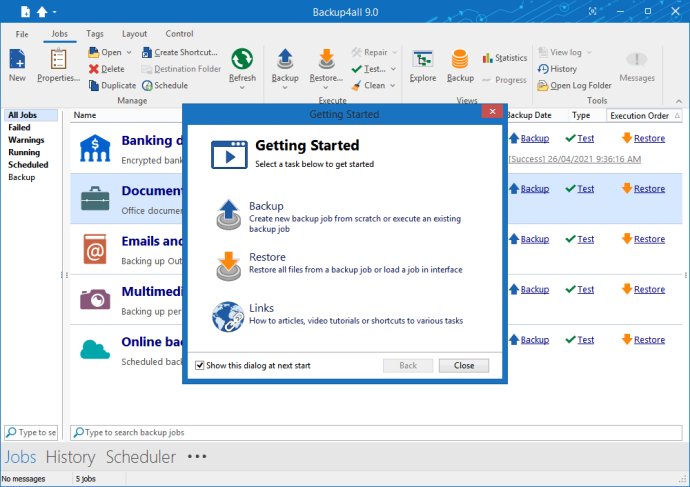
Rest assured that you can safeguard your data against online threats such as WannaCry and other viruses using Backup4all. This software provides endless options to backup to any local or network drive, save cloud backups to various platforms, backup to SFTP/FTP, backup to CD/DVD/Blu-ray, or any other removable media.
Backup4all not only supports all backup types such as full, differential, incremental, mirror, and smart backups, but also allows you to easily define a backup, set file filters, and schedule it for automatic execution.
After the backup, you can effortlessly view modified files since the last backup execution, or check the statistics for the next backup execution. You can even use the context menu from the tree to perform standard actions associated with the file type. Backup4all comes with ZIP64 support and creates standard zip files that are accessible with any ZIP compatible utility.
The software offers incredible encryption options such as AES Encryption (128/192/256-bit) or block backups to secure your backups. Backup4all also keeps track of file versions, allowing you to easily restore any version of files or a whole folder. Besides, it automatically tests backup files to ensure that backups are safe and executed correctly.
Backup4all is user-friendly and works with any drive letter, including mapped network drives and UNC paths. You can enable email notifications and receive alerts in case of success, error, or warning. Backup4all works seamlessly with all Windows versions - Windows 10/8/7/Vista/2008/XP (32/64-bits). You can download the latest version of Backup4all from their website.
In conclusion, I highly recommend Backup4all for its impressive features, reliability, and flexibility. With Backup4all, you can effortlessly backup your valuable data and protect it against any unforeseen events or occasional data loss. Get Backup4all today and secure your data!
Version 9.9.926: Several various fixes
Version 9.9.916: New filters for history
Version 9.9.911: Important changes to Google Drive
Version 9.9.895: Added new backup plugin
Version 9.9.860: Cloud backup fixes
Version 9.9.855: Fixes for Windows Insider Preview
Version 9.9.853: Fixes for restoring files to external drives
Version 9.9.849: New fixes for online connnections
Version 9.8.840: Updates to cloud backups
Version 9.8.826: Added new backup plugins and other updates