WhatsApp Transfer for iOS allows seamless transfer of WhatsApp data between various iOS devices including iPhone 14, iPhone 13, 12, 11, XS, XR, and 8, ensuring hassle-free backup and restoration of chats, media, and attachments.
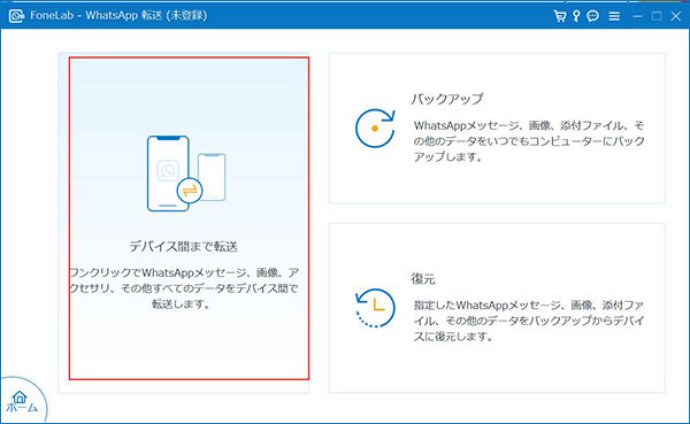
This software is compatible with various iPhone models, including iPhone 14, iPhone 13, 12, 11, XS, XR, and 8. The best part is that you can transfer all your data in just one click, making the process incredibly simple and hassle-free.
One thing that sets WhatsApp Transfer for iOS apart from the official backup solution is that it keeps every backup file from your iPhone on your computer separately, without overwriting any data. Additionally, all your WhatsApp data is stored securely with the help of encrypted backup support. This software ensures that all your precious data is kept safe and protected.
When you need to restore WhatsApp backup to your iPhone or computer, WhatsApp Transfer for iOS enables you to view and restore selected conversations or the entire backup in the most ideal way. This makes the entire process of restoring your data quick and efficient.
Not only does WhatsApp Transfer for iOS let you transfer your WhatsApp data between iOS devices, but it also makes it easy to export your WhatsApp conversations. You can export all or individual chats in HTML and read conversations from one friend to another directly. Plus, you have the option to export WhatsApp messages in CSV and view them as a log file.
No matter which way you choose to export your data, WhatsApp Transfer for iOS is always the best choice. It's a reliable and efficient software that can meet all your demands when it comes to transferring and exporting your WhatsApp data.
Version 10.3.86: N/A