AnyRec Video Converter for Mac is an all-in-one video tool that supports over 1000 video and audio formats, making it simple to convert, edit, and enhance video quality. With additional features like DVD ripping, video compression, 3D video creation, and slideshow generation, it offers versatility and convenience.
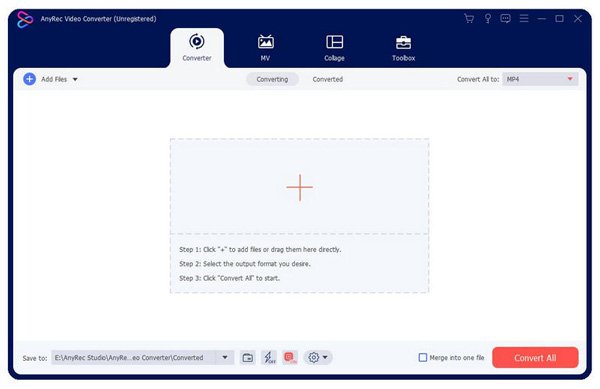
Let's dive into some of the essential functions you can expect from AnyRec Video Converter:
1. Conversion: Easily convert various audio and video files to popular formats like MP4, MKV, MOV, AVI, WMV, FLAC, WMA, and MP3. What's more, there are preset settings available for different platforms such as Facebook, Instagram, YouTube, and TikTok, guaranteeing smooth playback on any device or platform.
2. Enhanced video quality: Experience outstanding output with the help of AI technology. AnyRec Video Converter offers tools to fix shaky videos, increase video resolution, reduce noise, and optimize brightness and contrast, allowing you to produce stunning videos.
3. Video editing: Take advantage of user-friendly editing tools to trim video length, crop video aspect ratio, and add audio or text to your videos. You have the freedom to adjust the effects as you please and even add a watermark to protect your content. Plus, with a variety of unique effects and filters, you can make your videos truly stand out.
4. Slideshow creation: Create engaging slideshows using videos or photos with MV effects. Even if you're new to the game, you can easily utilize presets for themes and effects to produce captivating videos.
5. Video collages: Effortlessly combine up to 13 videos into a single screen and make stunning video collages. AnyRec Video Converter offers various templates to help you merge videos in different styles. Moreover, you can personalize the collage by dragging the borderlines to your desired layout.
6. Powerful toolbox: AnyRec Video Converter is equipped with a robust toolbox that is continuously updated. You can take advantage of tools like 3D Maker, Video Compressor, Video Trimmer, Volume Booster, Color Correction, Video Merger, Watermark Remover, and Video Speed Controller. With these versatile tools, you have full control over your videos.
7. DVD Ripper: Enjoy the convenience of ripping DVD discs or ISO files to digital media formats. This feature simplifies the process of playing your media on various devices.
In conclusion, AnyRec Video Converter for Mac is an exceptional choice for anyone seeking a powerful tool for video conversion and editing. With its extensive range of features and user-friendly interface, it provides a reliable and efficient solution for all your needs.
Version 1.0.38: 1. Adjust homepage UI layout;2. Optimize fast conversion and new output formats M2TS, MTS, TS, FLV added;3. Fix some bugs and optimize the product.
Version 1.0.32:
1. Set the resolution of cropped and rotated videos as output resolution automatically.
2. Add black border removal format in profile settings.
3. Fix some bugs and optimize the product.
Version 1.0.30:
1. Set the resolution of cropped and rotated videos as output resolution automatically.
2. Add black border removal format in profile settings.
3. Fix some bugs and optimize the product.
Version 1.0.28: Fix splash screen problem of the output in ProRes format
Version 1.0.16: New release