Aiseesoft Video Converter Ultimate is a versatile software that allows users to convert, edit, and enhance videos. It supports a wide range of formats, offers GIF creation, ID3 information editing, and video compression features, making it an ideal solution for all video and audio requirements.
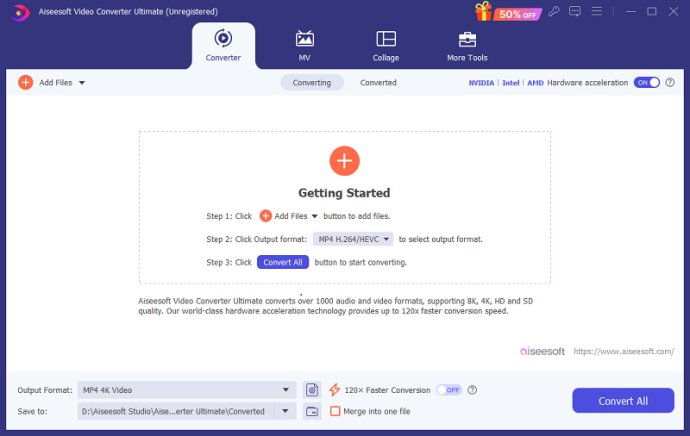
One of the standout features of this program is its powerful editing functions. Users have complete control over the videos they convert, with the ability to trim video length, enhance quality, adjust video effects, add text or picture watermarks, and remove existing watermarks. Additionally, the software offers a range of stunning filters, such as whirlpool, Hong Kong movie, and orange dots, which enhance the visual appeal of video content.
Aiseesoft Video Converter Ultimate also includes an MV Maker, allowing users with limited skills to create stunning videos from scratch. It provides the option to export videos in the appropriate size for various platforms including Facebook, Twitter, Instagram, and YouTube. For those interested in split-screen videos, this software offers a feature that clarifies the relationship between different elements. Users can also add reactions to YouTube videos, making their content more engaging. With multiple split-screen layouts, filters, and other video editing features, creativity is encouraged.
The software's Toolbox is equipped with popular video editing tools like Media Metadata Editor, Video Compressor, 3D Maker, Video Enhancer, Video Trimmer, Video Merger, Video Cropper, Video Watermark, Color Correction, Video Reverser, and more. With Aiseesoft Video Converter Ultimate, users can handle almost all video processing demands effortlessly.
In conclusion, Aiseesoft Video Converter Ultimate is an excellent choice for users seeking a powerful and versatile video conversion tool that comes with an impressive array of features and robust functionality. It is a reliable software that makes video conversion and editing a breeze, even for beginners.
Version 10.8.78: 1. Add soft subtitle function. 2. Support modifying media metadata of large files. 3. Fix known bugs and optimize the program.
Version 10.8.76: 1. Update the framework. 2. Fix known bugs and optimize the program.
Version 10.8.70: Fix known bugs and optimize the program.
Version 10.8.66: Fix known bugs and optimize the program.
Version 10.8.58: Fix known bugs and optimize the program.
Version 10.8.50: 1. Optimize toolbox layout and function grouping. 2. Solve the crash problem. 3. Fix known bugs and optimize the program.
Version 10.8.38: 1. Add "Apply to All" option when compressing files. 2. Solve the crash problem of creating d9 program on intel driver. 3. Fix known bugs and optimize the program.
Version 10.8.36: 1. Resolve the issue of compression not taking effect when enabling lossless settings; 2. Upgrade the registration server; 3. Fix known bugs and optimize the program.
Version 10.8.32: 1. Add cropping ratios of 2.21:1, 2.35:1 and 2.39:1 on the editing page;2. Fix known bugs and optimize the program.
Version 10.8.22: Fix some bugs and optimize the product.