Apeaksoft iPhone Transfer is a reliable tool for seamless backup and transfer of various data such as messages, contacts, photos, music, videos, and more across iOS devices, computer, and iTunes.
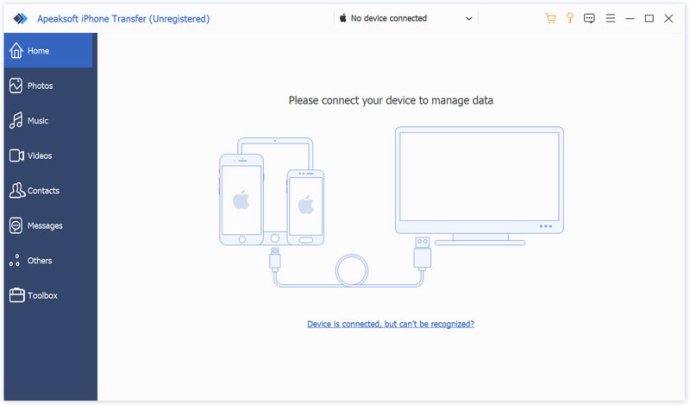
Let's dive into some of the key functions that set this software apart. Firstly, Apeaksoft iPhone Transfer provides flexible file transfer options. It allows users to transfer files from iOS devices to the computer and vice versa. Moreover, it facilitates data management between iTunes and iOS devices. This feature offers a great deal of convenience for users who want seamless file transfer experiences.
Secondly, Apeaksoft iPhone Transfer can be considered the best alternative to iTunes. Users no longer need to worry about managing iTunes libraries. The software enables users to manage media files separately in categories such as Music, Movies, TV Shows, Podcasts, iTunesU, Ringtones, Audio Books, and Voice Memos. This level of organization and customization is a major advantage over the limitations of iTunes.
Thirdly, the software allows users to efficiently manage iOS files. Unlike iTunes, Apeaksoft iPhone Transfer offers the ability to manage iOS music, videos, ringtones, contacts (both single and group), and more. Users can easily edit media files by creating playlists, renaming files, and deleting unwanted content. This comprehensive file management feature empowers users to have full control over their iOS devices.
Lastly, Apeaksoft iPhone Transfer offers additional useful features. Users can create and directly upload their own ringtones, enhancing their personalization options. The software also allows for the conversion of HEIC pictures to more commonly used formats.
In conclusion, I highly recommend Apeaksoft iPhone Transfer as a comprehensive and powerful data transfer software for iOS devices. It offers a user-friendly interface and provides more functionality than iTunes. Whether you are a casual user or a power user, this software will meet your data transfer needs efficiently.
Version 2.1.20:
1. Fix Memo and WeChat message scanning issues on iOS 17 and higher.
2. Bug fixes and improvements.
Version 2.1.16:
1. Optimize backup logic and accelerate backup speed
2. Bugs fix and improvments
Version 2.1.10:
1. Fix the transfer failures when exporting audio files to the iOS device.
2. Fix known bugs and optimize the program.
Version 2.1.6:
1. Add a reminder that the path is too long
2. Add 64-bit program download link
3. Add Korean language
Version 2.0.66: Optimize the support for iOS 16.