Auto Movie Creator simplifies movie editing with a built-in Assistant Director, making the process as enjoyable as filming. Transform AV files into a masterpiece with the many effects and transitions included.
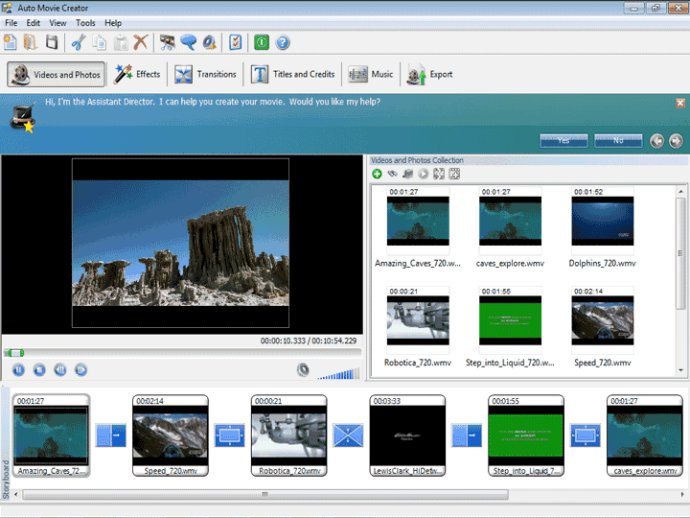
Creating a movie involves dragging the scenes and placing them in an order that suits you, adding effects, transitions, music, and narration, then finally saving it as a finished masterpiece. You can use files in popular video, image, or audio formats, and save the finished product in AVI, WMV, MPG, MP4, or QuickTime MOV formats. This software creates movies in specific formats that suit web services like Yahoo! Video, YouTube, Google Video, and Video Desk. The program can also upload your movies automatically to a web server, and you could create movies for portable devices like iPhone, iPod, Zune, Treo, BlackBerry, etc.
Auto Movie Creator comes packed with the unique Assistant Director feature that advises you as you create your movie, making the whole process smooth and easy without any steep learning curve. The assistant handles all the boring and tedious parts, so you can concentrate on the creative aspect. The program was made to save you time and effort at every stage.
Automatic scene detection divides video footage into clips, which can be added directly to a storyboard. You can also choose to split and join clips manually if you want to. The Storyboard interface simplifies every editing task. You can add a musical score, narration or titles to any scene with a simple drag-and-drop feature.
This program comes loaded with over 150 visual effects and transitions, and you can use these to quickly and easily correct common video problems. You can rotate the image or adjust brightness, and also make your movie look professional by adding a wipe or dissolve between scenes or zooming and panning to emphasize key parts of the image. Auto Movie Creator is an editing software that allows you to easily capture, edit, and share your video like a pro.
Version 3.26: Improved Titles and Credits, Split and Join Video Clips, Export for Web Services (YouTube, Video Desk, Yahoo! Video, Google Video), Export for Mobile Devices (iPod, iPhone, Treo, Blackberry, etc.)