Debut is a user-friendly screen recording software that easily captures webcam or device footage, offering options to record the entire screen or selected sections. It provides flexible saving options in popular formats like avi, flv, and wmv.
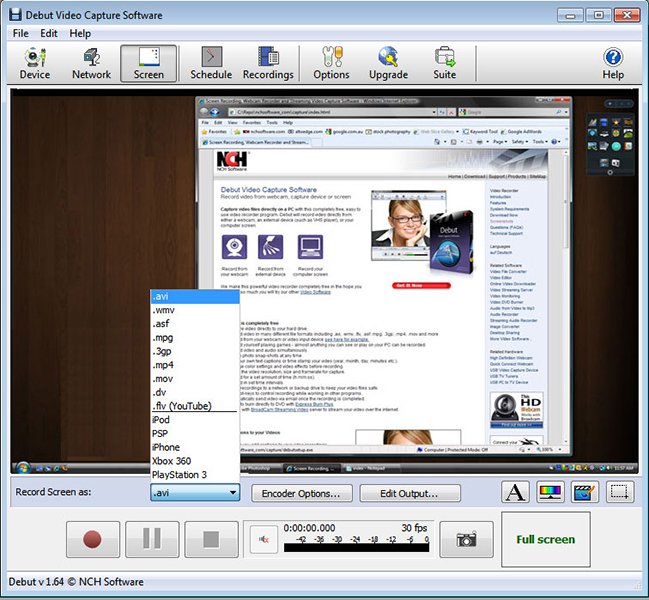
With Debut Pro, capturing screenshots and video recordings from your screen, webcam, or other video devices becomes an absolute breeze. One of the standout features of Debut Pro is its ability to record your entire desktop or select specific sections and save the resulting videos in various file formats such as avi, flv, and wmv.
An outstanding aspect of Debut Pro is its overlay function, which offers users access to multiple view options for videos. Furthermore, this software includes an automated email feature that simplifies the process of sending video recordings via email or FTP once the recording has ended.
The versatility of Debut Pro extends beyond these features, allowing users to record videos at specific times, capture computer games, create how-to demonstrations, record video messages, and much more.
Debut Pro provides users with maximum flexibility by allowing them to customize their encoder settings, text captions, and timestamp options. Additionally, users have access to an extensive range of color and video effects when it comes to editing their videos.
The software developer, NCH Software, is renowned for offering over 80 user-friendly audio, video, and business software solutions that effectively enhance productivity and usability for both small businesses and consumers. NCH Software prides itself on providing software that incorporates all the necessary features of typical brands, all while eliminating unnecessary complexity. Users can always rely on NCH Software for affordable and high-quality software solutions.
In conclusion, Debut Pro is an exceptional software choice for anyone seeking screen video recording capabilities. With its extensive range of features and functionalities, Debut Pro stands as a top-tier solution for recording videos of all types.
Version 10.13: Updated Interface, ability to record on screen movements
Version 10.12: Updated Interface, ability to record on screen movements
Version 10.11: Updated Interface, ability to record on screen movements
Version 10.03: Updated Interface, ability to record on screen movements
Version 10.00: Updated Interface, ability to record on screen movements
Version 9.46: Updated Interface, ability to record on screen movements
Version 9.41: Updated Interface, ability to record on screen movements
Version 9.36: Updated Interface, ability to record on screen movements
Version 9.31: Updated Interface, ability to record on screen movements
Version 9.23: Updated Interface, ability to record on screen movements