BitRecover Email Attachment Downloader Wizard is a standalone software that offers a convenient way to extract attachments from cloud-based email services. It eliminates the need for any other email client or app, providing users with a quick and efficient method to access their attachments.
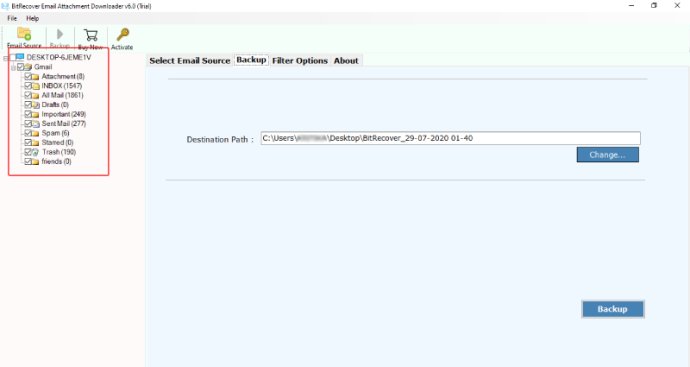
BitRecover Email Attachment Downloader Tool is a highly recommended software solution by both professionals and individuals. The most notable feature of this tool is its unwavering commitment to data security, offering users a 100% guarantee of data safety.
One of the main advantages of using BitRecover Email Attachment Downloader is its ability to extract email attachments in bulk, saving users a significant amount of time compared to manual extraction one by one. The Batch Mode feature allows for the selection of multiple email accounts at once, streamlining the extraction process.
An important aspect of this utility is its ability to maintain the meta properties of attachments during extraction. Users only need their login credentials and a stable internet connection to use the program hassle-free. Moreover, BitRecover Email Attachment Downloader is compatible with all Windows versions, ensuring its accessibility to a wide range of users.
The most intriguing feature of this tool is the Filter Option, which offers various customizable options for applying filters on emails and extracting attachments from specific sources. Options such as To, FROM, Date Range, Subject, Selected Extension, and Save attachments in Respective Folders provide users with extensive control over their extraction process.
To extract attachments from emails using BitRecover Email Attachment Downloader, users can easily follow these steps:
Step 1: Download and Install BitRecover Email Attachment Downloader.
Step 2: Select the desired source email application from the Email Source List and enter email credentials.
Step 3: After login, choose all folders or specific folders from which you wish to extract attachments.
Step 4: Apply filters if desired, such as a date range or specific extension, using the Filter option.
Step 5: Click on Backup to initiate the extraction process.
To thoroughly experience the smart features of BitRecover Email Attachment Downloader, users can download the demo edition from the official website. Once fully satisfied, they can confidently proceed with the licensed edition. It is always essential to test a program before making a financial investment.
In conclusion, BitRecover Email Attachment Downloader Tool is a reliable and efficient software solution that guarantees data security and simplifies the process of batch attachment extraction. With its intuitive interface and powerful features, this tool is highly recommended for professionals and individuals alike.
Version 6.6: N/A