Gmail Backup Tool is a robust and dedicated software solution designed for every type of user whether personal or professional users. Also, there are various smart filters available in software based on Date, Subject, To/ CC, etc.
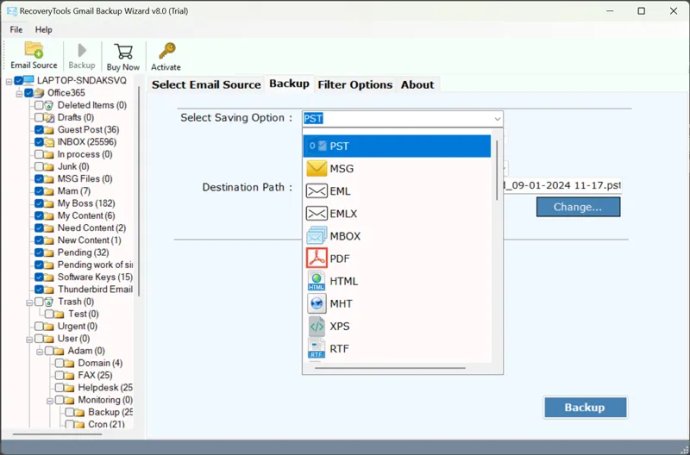
With the help of this solution, users can back up specific emails, folders, labels, and particular emails. Thus, helps in the customization of a backup process based on requirements.
The second and foremost advanced feature is a batch conversion of Gmail email data in PST, PDF, CSV, and other file formats. Also, users can back up multiple Gmail accounts simultaneously which helps users save time and effort.
During and after the conversion of Gmail email data, all attachments with email items are preserved without losing any single piece of information. Thus, users have a complete record of every detail of their emails.
Another prime feature that the tool holds is the preservation of all your metadata of emails like subject, date, recipient information, and many more. Thus, users can seamlessly and worry-free convert their emails.
Another standout feature of BitRecover Gmail Backup Tool is smart filter options, where users can filter out specific emails based on subject, date range, sender, and recipient information.
While conversion of Gmail emails, users can avail the feature of live progress status bar where users can see the exact information that has been successfully converted or exported.
This prime software has easy to use and sleek interface, where any type of user whether newbie or experienced, can easily able to access or convert Gmail emails without needing any technical expertise.
With this software, users can effortlessly save their exported Gmail data to a location of their choice, making it easy to access and print whenever needed.
This advanced and prominent tool is compatible with all major versions of Windows OS and supports multiple languages.
Version 7.0: N/A