Blueberry PDF Form Filler is a free desktop tool that allows filling PDF forms regardless of format, including PDFs Adobe Reader cannot fill in, making it an easy-to-use application to digitally complete forms.
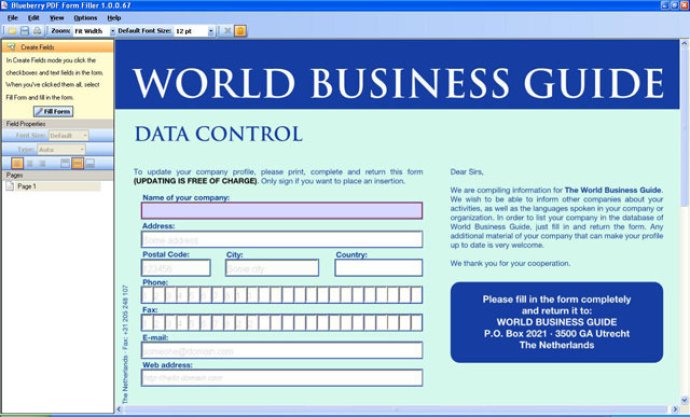
As mentioned, many PDF forms are not editable by Adobe Reader, which makes filling in documents inconvenient and time-consuming. You had to apply the old fashioned way of printing documents and filling them out by hand, which was tedious and resulted in an unprofessional look. To solve this problem, Blueberry created PDF Form Filler as a free-to-use desktop utility that is easy to download and built out for everyone's use.
There are several other products available in the market that can fill in PDF forms, but they all have limitations. Some only allow PDF forms to be filled in online, while others require registration or payment upfront. With Blueberry PDF Form Filler, you can enjoy a small, straightforward desktop program that can be downloaded and used completely freely to fill in any PDF form you receive.
In conclusion, Blueberry PDF Form Filler is an efficient and reliable software that can fill in PDF forms with ease. Its user-friendly design, seamless functionality, and no charge policy make it the optimal choice for all PDF Form filling requirements.
Version 2.0.47.3: Blueberry's PDF Form Filler is a free program that enables you to fill in and print PDF forms. Added: Checkboxes tool. Annotations tool to add your own notes. Import an image or signature. Add a web link. Write in freehand. Auto-detect feature removed.
Version 1.0.0.68: Blueberry's PDF Form Filler is a free program that enables you to fill in and print PDF forms - even those that can't be filled in using Adobe Reader.
Version 1.0.0.67: Blueberry's PDF Form Filler is a free program that enables you to fill in and print PDF forms - even those that can't be filled in using Adobe Reader.