PhotoZoom Pro 6 from BenVista is image enlargement software for OS X 10.6+ and Windows, utilizing the latest S-Spline Max interpolation technology. It is designed to enlarge digital images.
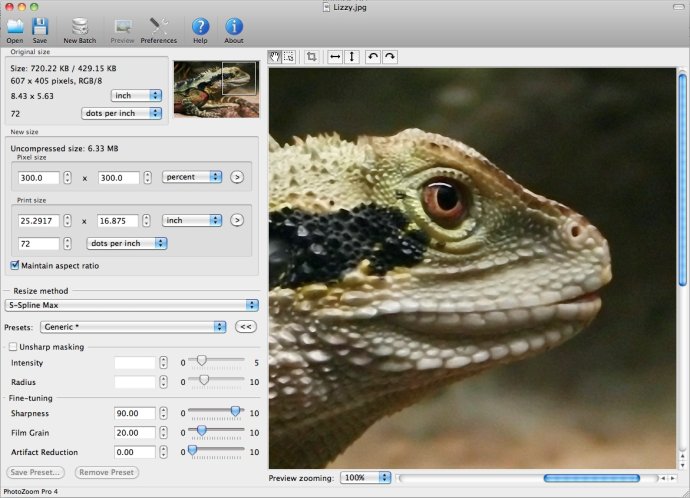
PhotoZoom Pro 6 utilizes S-Spline Max, which is the latest generation of BenVista's patented and award-winning S-Spline interpolation technology. This technology is specialized for creating sharp, clear, and natural-looking image enlargements, while still preserving the details, edges, and shapes of the original image.
PhotoZoom Pro 6 is considered the world's number one image enlargement solution and is a must-have software for both professionals and serious amateurs who want to resize their images without sacrificing quality.
Some of the notable functions and features of PhotoZoom Pro 6 include patented and award-winning S-Spline technologies (including the brand new S-Spline Max technique), advanced technology for reducing compression artifacts and noise, stand-alone application and plug-ins that are fully compatible with 64-bit and 32-bit environments, multi-processor support for increased speed, and predefined settings for different types of images.
Additionally, PhotoZoom Pro 6 also includes advanced fine-tuning tools, a film grain option for a natural look, an advanced crop tool, support for preserving metadata (IPTC, Exif, XMP, ICC profiles), support for RGB, CMYK, Grayscale, Lab color spaces, and support for both 16 bits/channel and 32 bits/channel (HDR) images (through Automation plug-in).
Lastly, PhotoZoom Pro 6 is compatible with the latest versions of Windows, OS X, and Adobe Photoshop (both 64-bit and 32-bit). Overall, if you're looking for high-quality image enlargements, we highly recommend PhotoZoom Pro 6.
Version 8.2.0: * New: Official support for latest plug-in hosts, including Adobe Photoshop 2024 and Adobe Photoshop Elements 2024 * New: Official support for latest macOS versions, including macOS Sonoma (14) * Fixed: Unexpected quitting when using automation plug-in with Adobe Photoshop 2023 (since 24.7.0) * Fixed: Harmless 'Could not complete' prompt when exiting export plug-in with Adobe Photoshop 2024 (since 25.1.0) * Fixed: Rosetta requirement when installing on Apple silicon
Version 7.1.0: * New: Official Adobe Photoshop CC 2018 support * New: Official Adobe Photoshop Elements 2018 support * New: Official Adobe Photoshop Lightroom Classic CC support * New: Official support for macOS 10.13 (High Sierra) * Fixed: Long opening time of certain JPEG images