Add PDF viewing to your app seamlessly using web technology. Default web browsers installed in operating systems are adept at viewing PDF files, making it the optimal option.
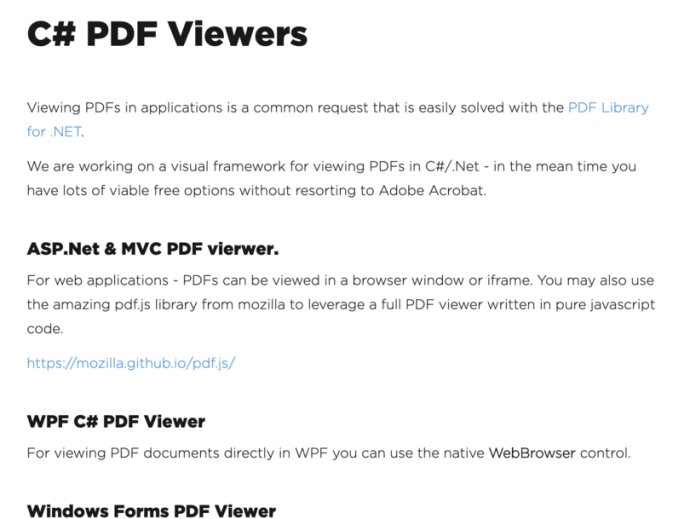
IronPDF does not include its own PDF viewer, but instead suggests using the default web browser with an operating system to view a PDF. By simply using a web browser control within your PDF viewing desktop application and giving it the URL of a PDF, the PDF can be exposed in the best possible way. Alternatively, you can view a PDF on the web by viewing it as a URL or within an iframe using the free pdf.js library.
While IronPDF has little control over viewing PDFs in a browser, it can be used within a conventional SPX ASP.net project. IronPDF.ASPX can be used to render a web form as a PDF, with options to display it directly in the browser or download. To use IronPDF with the browser to view PDFs, you can use IronPDF to render an HTML document as a PDF and then view it in the browser using process.start.
There are other PDF viewers available for Windows applications, such as PDF EM or even Adobe Acrobat. However, using Adobe Acrobat would limit your application to only work on computers where Acrobat is already installed, which is not ideal. Overall, IronPDF offers a great solution for adding PDF viewing capabilities to your desktop application using web technology.
Version 2022.3.5084:
Fixes bug where PNG images didn't load correctly when using .NET6.
Fixes bug where license stamps could not be clicked.
Improves compatibility with some Linux distributions.
Improves overall stability.
Improves multithreading support.
Updates to latest Pdfium version.
Version 2021.11.4183:
Pixel Perfect Chrome HTML to PDF rendering
Full Multithreading and Async support
Razor and MVC helpers added
ChromePdfRenderer, WebKitPdfRenderer and AdaptivePdfRenderer classes added
Chrome renderer replaces WebKit as our default HtmlToPdf engine
HTML, CSS and JS are rendered more accurately
Version 2021.3.1.0:
* Improved PDF to Image performance
* Smaller deployment footprint
* PdfDocument.FromFile now supports even more PDF types
* Fixed AccessViolationException on rasterising high DPI PDF files
* Improved PDF to MultiPage TIFF
* Improved MultiPage TIFF to PDF
* Improved Documentation
Version 2021.3.1:
* Improved PDF to Image performance
* Smaller deployment footprint
* PdfDocument.FromFile now supports even more PDF types
* Fixed AccessViolationException on rasterising high DPI PDF files
* Improved PDF to MultiPage TIFF
* Improved MultiPage TIFF to PDF
* Improved Documentation
Version 2020.11.0: IronPDF works with many different free viewers that will allow you to view the PDF in C# without using Adobe.