This software can extract X.509 certificates from signed EXE files and decode various data fields such as certificate, metadata, issuer, and subject. Users can easily select and copy the decoded data. Compatible with both 32-bit and 64-bit systems.
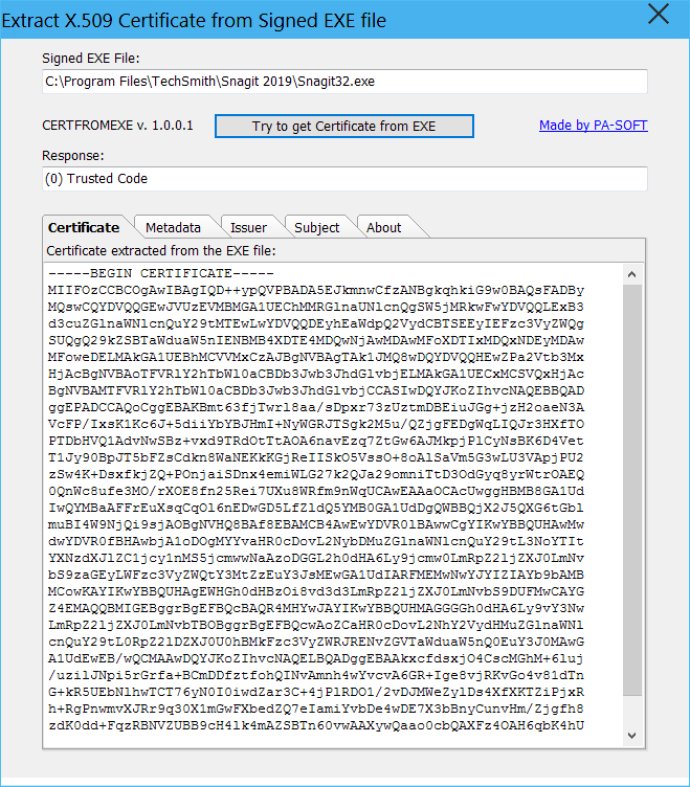
Using this software was a breeze. I could select the decoded data using my mouse and then copy it to my clipboard with the right-click context menu. CERTFROMEXE also allows me to load the program file in several ways, including by using drag & drop, the command line, or file-open dialog.
What I love most about CERTFROMEXE is that it helps me verify the security of the program file. After decoding the certificate, it shows me an overall security assessment in the Response field. If the response shows 'Trusted Code', everything is as it should be. However, if there are issues, such as the code being unsigned, modified, or its certificate has expired, the software will reveal this, giving me an opportunity to proceed with caution.
If you're unfamiliar with X.509 certificates, CERTFROMEXE has got you covered with a helpful link to the relevant Wikipedia article. You can also find information about how program files are signed using certificates.
Overall, CERTFROMEXE is a highly recommendable tool. With it, I can have more confidence in the authenticity and security of the programs I download. If you want to stay safe, whether you're a professional or just an everyday computer user, you should download and use CERTFROMEXE.
Version 1.0.0.1: Extract X.509 Certificate from EXE file and decode it.