ClipFast offers note organization and shortcut creation features. Users can assign key combinations to frequently used text, allowing for quick copying within the current program.
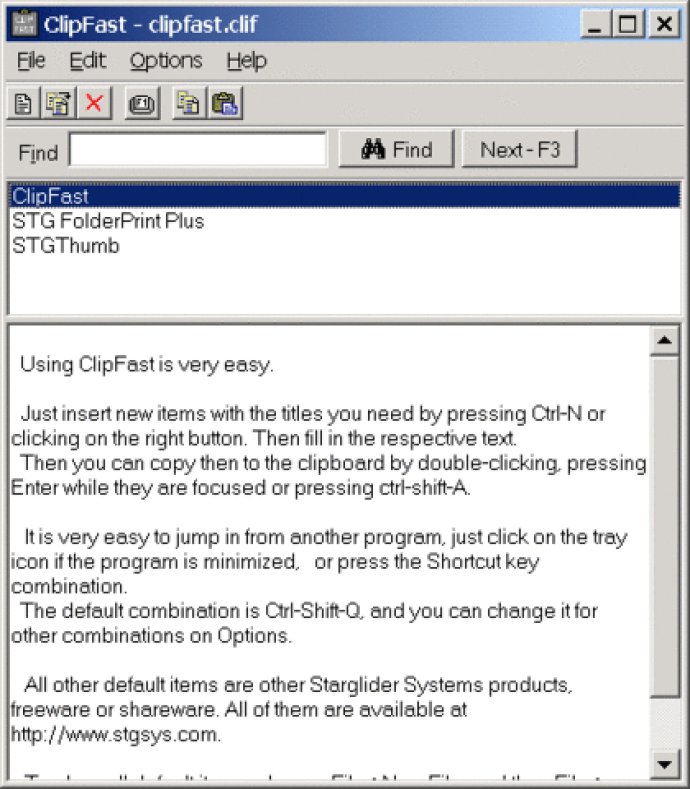
A major advantage of ClipFast is its ability to perform its functions without requiring users to toggle between different programs or windows. In other words, with this program, users can simply type their desired key combination and have the text they need pasted directly into their current program. This saves a lot of time and creates a more efficient workflow.
What's more, ClipFast has been designed to work using minimal resources, which means that it won't slow down your system or cause annoying glitches. The program also has other useful features, such as a search function that helps you quickly locate the note you need, the ability to print your notes or even export them so you can take them with you on the go.
In conclusion, if you're looking for a reliable and efficient note-organizing program that also allows you to create and use shortcuts for frequently used text, then ClipFast is definitely worth checking out. Try it today and discover a whole new level of efficiency and convenience in your work routine.
Version 1.2: Full text Search