FlashChart is a powerful .NET component that makes it easy to create stunning charts in Macromedia Flash¿ format. With this software, users can quickly generate dynamic and interactive charts that can be easily embedded in web pages or other applications.
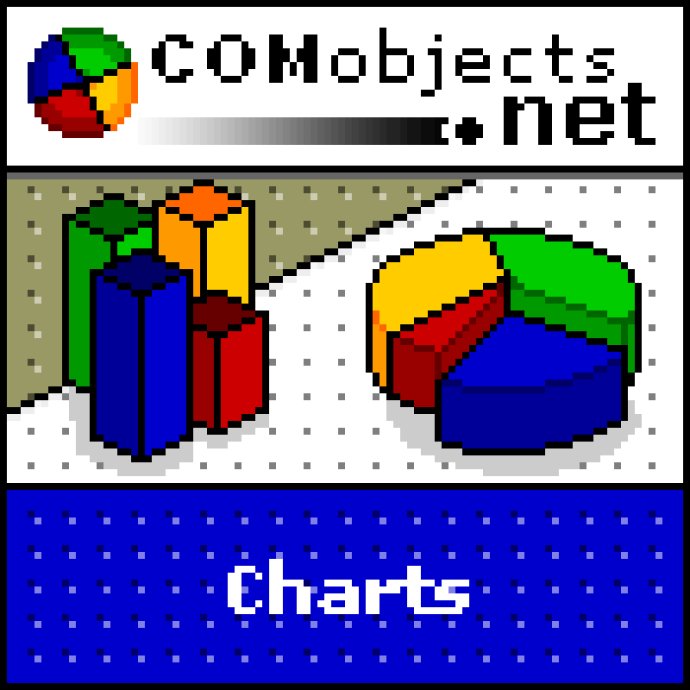
FlashChart has many appearance settings, allowing you to adjust almost every element of the resulting chart. Even better, all settings can be saved into a separate file, edited, and loaded back, making it possible to create "style schemes" or skins. There are about 30 ready-to-use style schemes that come pre-installed.
FlashChart is specifically designed for use in the .NET Framework environment. However, thanks to Microsoft's compatibility of the .NET and COM technologies, you can add the power of FlashChart to your common projects as an ActiveX component (.NET Framework must be installed though).
The developers of FlashChart have kept convenience in mind and have prepared detailed documentation in MSDN style, which is built into the MSDN and integrating with Visual Studio .NET. This means that dynamic help is available, making it easier to use.
FlashChart offers five chart types, including column, row, line, area, and pie charts. All charts of these types (except for pie charts) can be accumulated and normalized. FlashChart can be used in .NET projects, as well as projects based on ActiveX technology.
FlashChart-generated charts are very attractive, with their animated output, and they have a smaller file size than other chart images. The chart appearance can be easily modified, and all the chart settings can be saved to a file (style scheme) and restored at a later time. Additionally, you can save the resulting chart either into .swf file format or stream. With comprehensive documentation and integration with MSDN and Visual Studio .NET, FlashChart is a great component for anyone needing to display data in chart form.
Version 1.0: N/A