Convert MBOX email database files to PDF for universal viewing across all platforms and operating systems. This free software utility conveniently enables a seamless way to access MBOX-filed messages across all email programs.
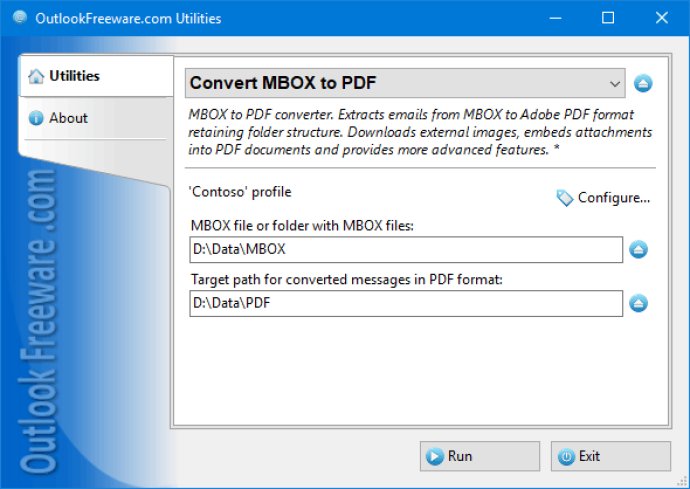
For those not familiar with MBOX files, email programs use this format for storing and transferring messages. However, Adobe PDF viewers are far more ubiquitous, making this converter tool a much-needed solution for anyone who wants to access their email on different devices.
Using the converter was easy. All I had to do was select the source folder with MBOX files and indicate the destination folder for the newly converted PDF documents. Additionally, I could specify whether the subfolders would be processed and whether separate folders would be created for each MBOX file.
What I found particularly impressive were the additional parameters that could be set in the utility's settings. These included creating folders for Gmail shortcuts, saving or embedding attachments in PDF files, and the option to download external images.
Once set up, I just had to run the utility, after which everything else was done automatically.
There's even more flexibility with the command-line application, allowing you to schedule email conversion from MBOX to PDF via the Windows Task Scheduler without having to manually log into your account. Overall, I'd recommend giving this utility a try if you need a free and reliable way to convert email files.
Version 4.20: New features and enhancements.