Easily transfer PC files to iPhone and vice versa with no iTunes needed. Save iPhone storage by deleting old or biggest files. WiFi-based file transfer system lets you add videos and documents from PC to iPhone or iPad.
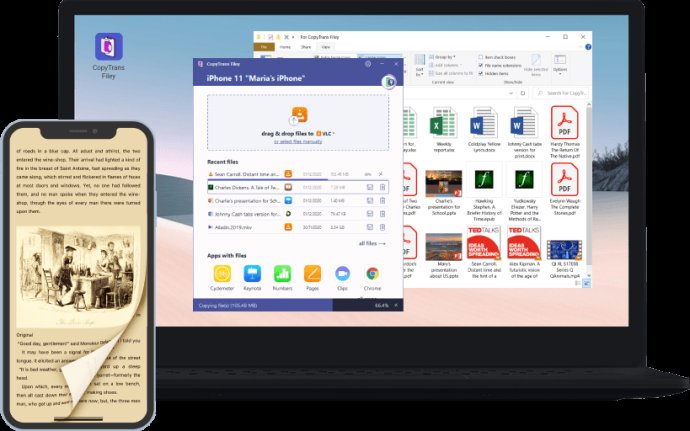
But it's not just documents and books that you can add with copyTrans Filey! You can also quickly and easily save movies, shows, and podcasts to your device, all without a painful challenge. With this app, you can enjoy a full scope of video materials, even when offline.
One of the best features of copyTrans Filey is its comprehensive overview of all the files on your device. You can browse through your files in a logical way, finding the latest, oldest, or heaviest files with ease. And, you can rest assured that your file library is always up-to-date and leaves you with enough free space.
With copyTrans Filey, you can save your documents and movies to separate folders within the app, allowing you to find them quickly when you need them. And, if you want to open files from your device within the app without saving them to your computer, you can do that too!
Finally, if you want a wireless connection that's easy to maintain, copyTrans Filey is the app for you. Simply connect via a USB cable once, create a link with your device, and enjoy a seamless wireless connection from then on!
Overall, copyTrans Filey is a great app that allows you to quickly and easily add your favorite documents and movies to your iPhone or iPad, all without any hassle. Whether you're looking for an easy way to stay connected or simply want to enjoy your favorite media on the go, copyTrans Filey is the app for you!
Version 0.800: N/A