This software allows Windows PC users to open and create Mac dmg disk images, split, compress, expand and merge segmented dmg files, and open sparseimage and sparsebundle files. It offers both a graphical user interface and command line interface.
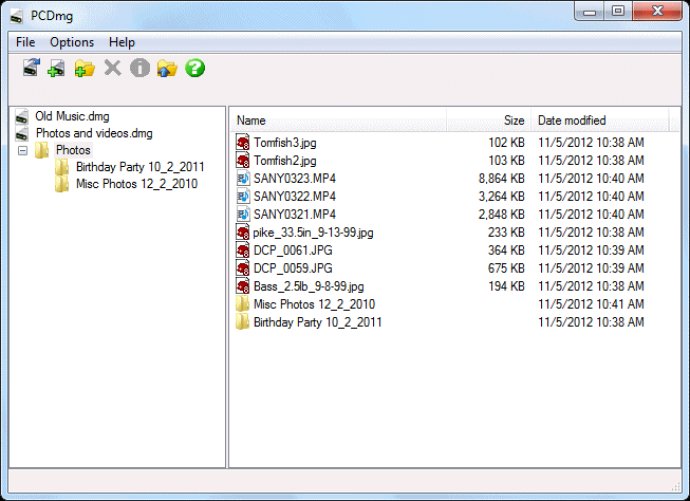
With PCDmg, you get a complete tool to open and manipulate various Macintosh disk image file types such as dmg, dmgpart, sparseimage, and sparsebundle files right on your Windows PC.
The software comes with a plethora of features that are designed to make handling these file types a breeze. For instance, you can easily copy files and folders to uncompressed dmg files. Besides copying files, you can also compress and expand dmg files with ease.
With PCDmg, segmented dmg files (.dmgpart) can be opened, split, and merged. The software also comes with drag and drop support, making it effortless to move files and folders from a disk image to your Windows PC.
PCDmg offers both graphical user interface (GUI) and command line interface (CLI) for use in .bat/.com files. With the intuitive user interface, navigating through the software is seamless, and users can accomplish everything they need to from within the software.
Overall, PCDmg for Windows is an excellent software for anyone who frequently works with Mac disk images on a Windows PC. Its extensive features and intuitive interface make it an attractive tool for anyone who wants to open and manipulate various Macintosh disk image file types on their Windows PC with ease.
Version 1.1: Windows 8 compatibility, UI enhancements