This software includes a color map for tracking movements in a separate window, and can be used on or off a network with or without Flight Simulator. Users have the ability to customize weather and use their own planes.
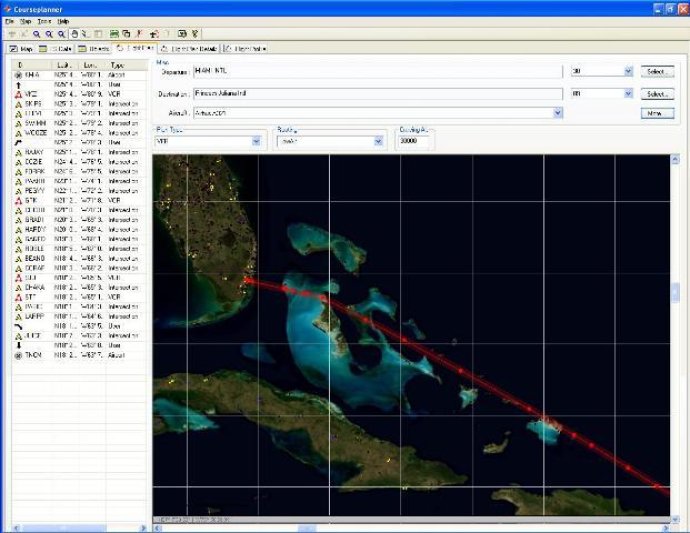
One of its standout features is its color map, which allows you to track all of your moves in a separate window. This makes it incredibly easy to keep track of your position and progress throughout your flight.
The Courseplanner software also allows you to control the weather and use all the planes in your hangar with ease. And if you find yourself getting tired during a flight, the software even includes a feature that will fly the aircraft for you and pause the game near the airport so you don't miss your landing.
With Courseplanner, you can create and load flight plans, design your own adventures, or simply follow your progress in real-time. Plus, you can print a simple map to help you navigate if needed.
For added convenience, the software comes complete with the default FS database that includes all the airports, VOR, ILS, and airways, but you can easily build your own database as well.
Overall, the Courseplanner 4.0.1 flight planner is an impressive and intuitive tool for flight simulation enthusiasts. And with the hot fix for 3rd party aircraft included in this version, it's definitely worth checking out.
Version 4.1.0: N/A
Version 3.D.3:
Network support, Visible AI Traffic.
Minor bug fixes.
Version 3.B.x:
Network support, Visible AI Traffic.
Minor bug fixes.